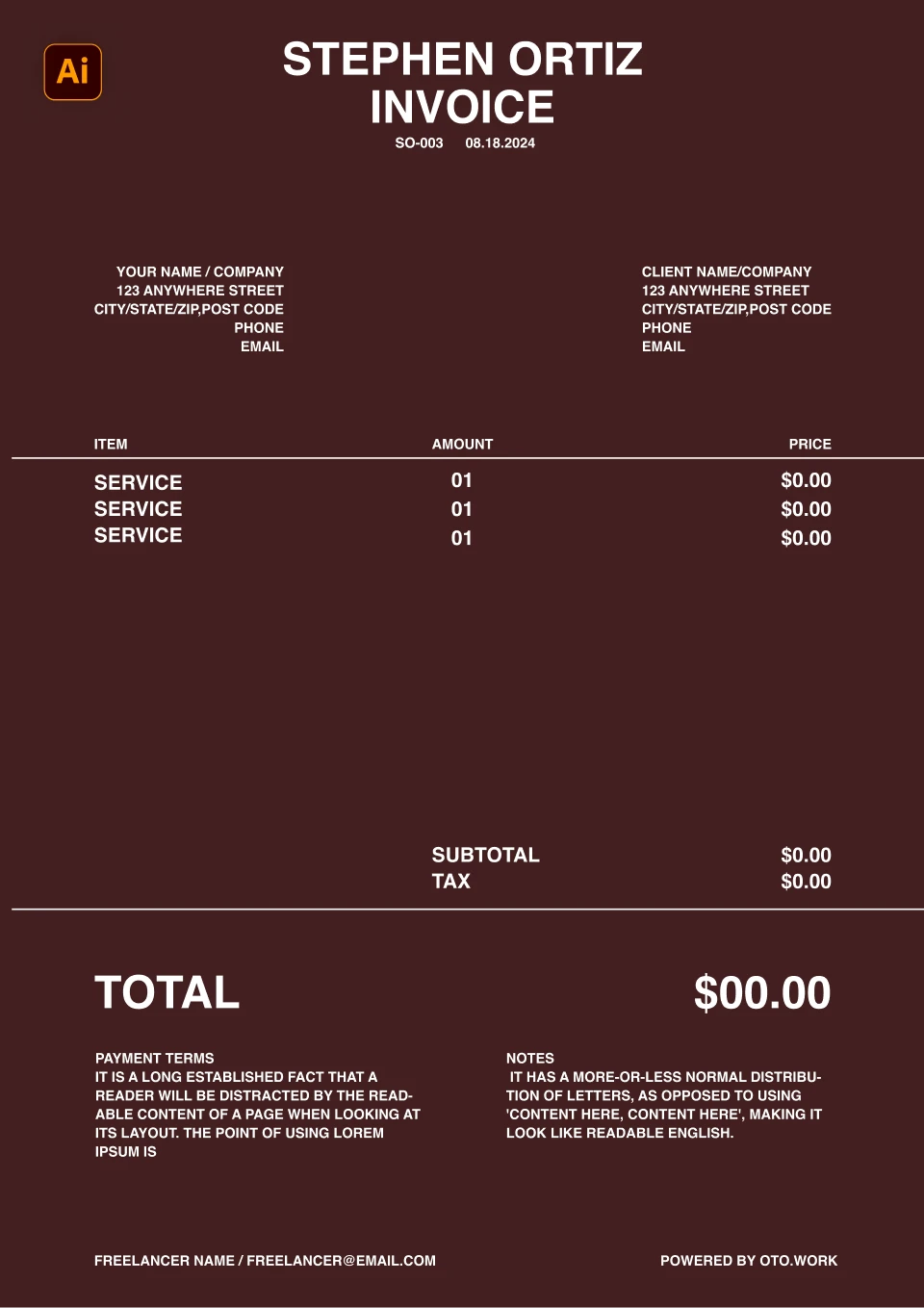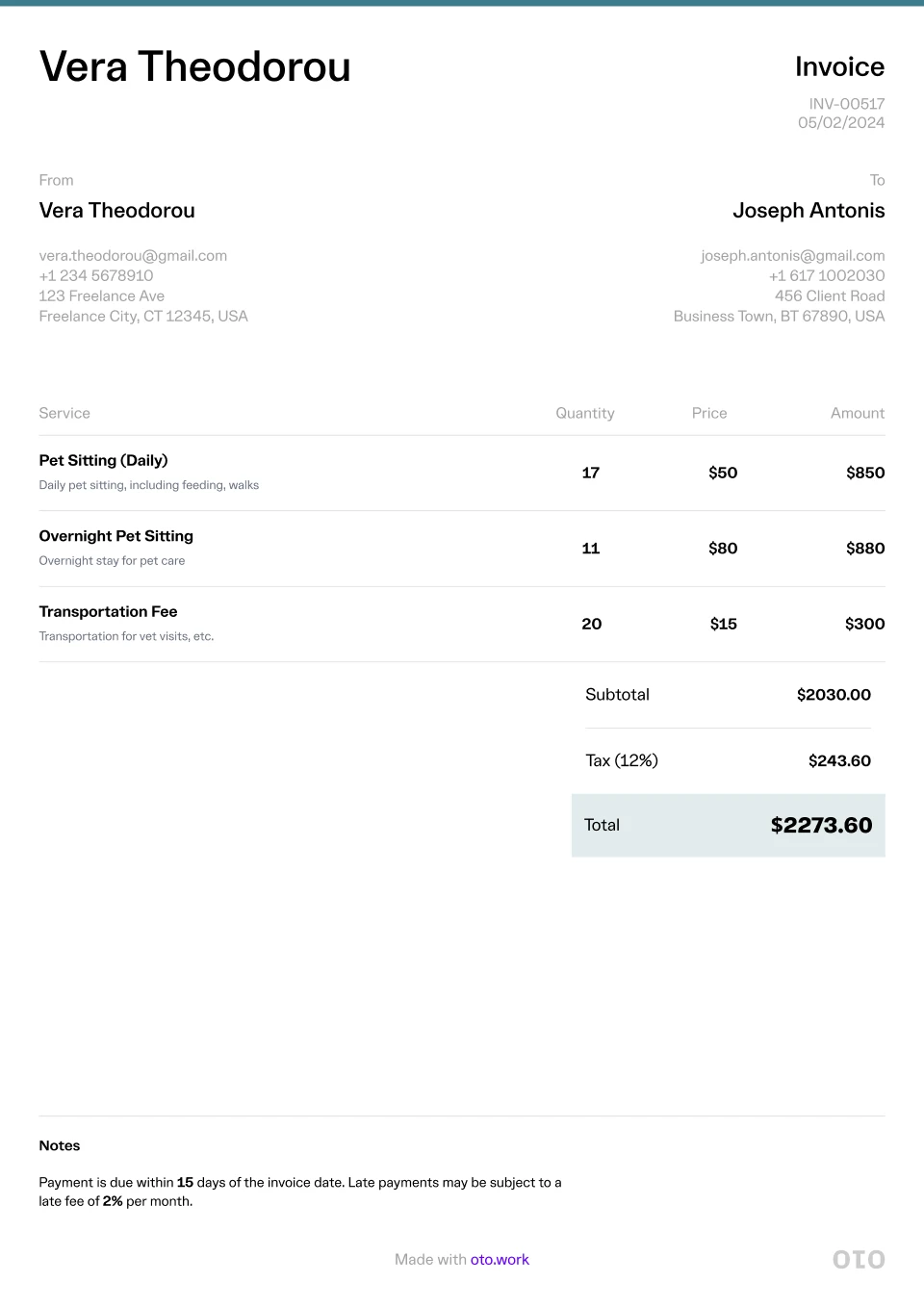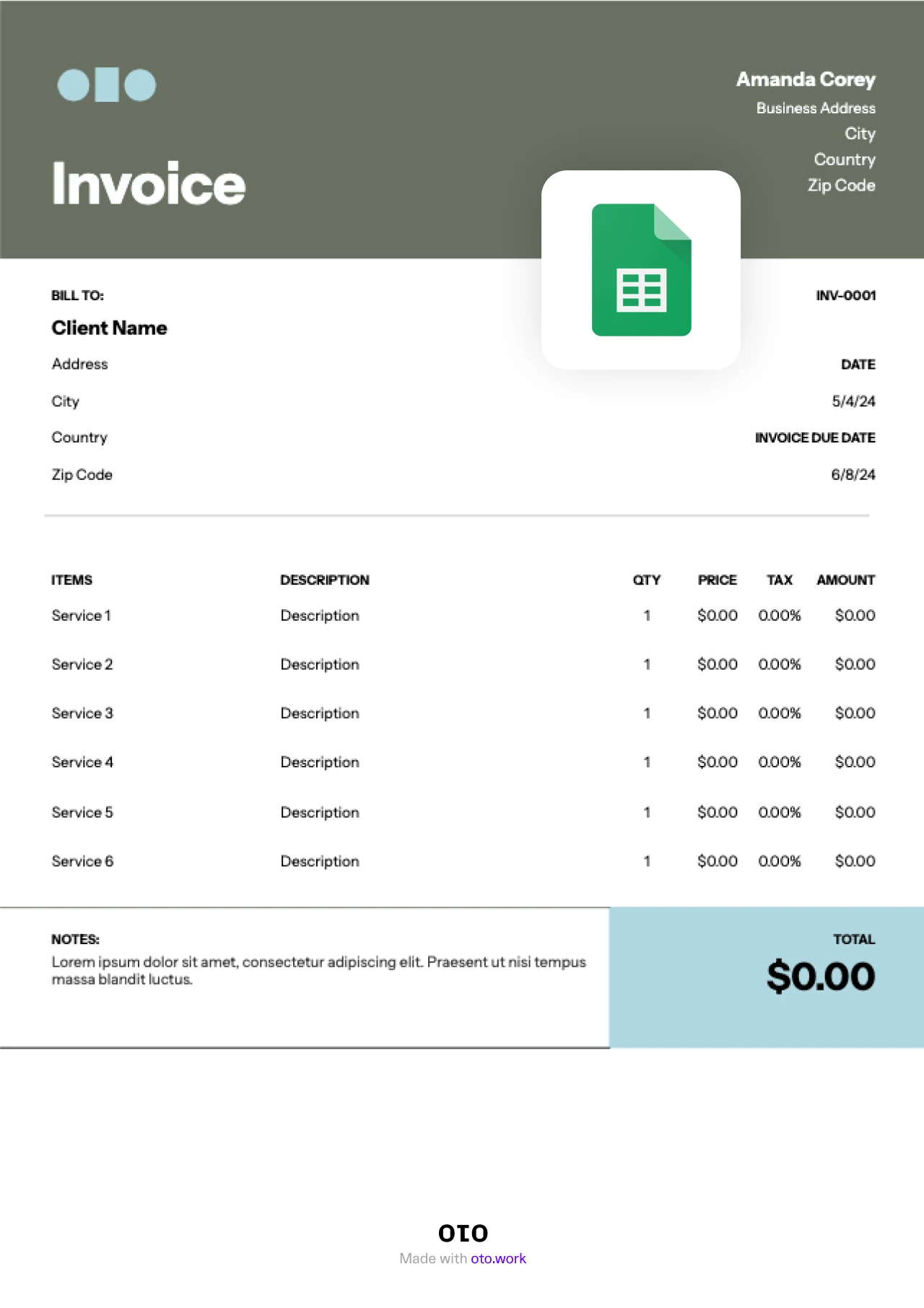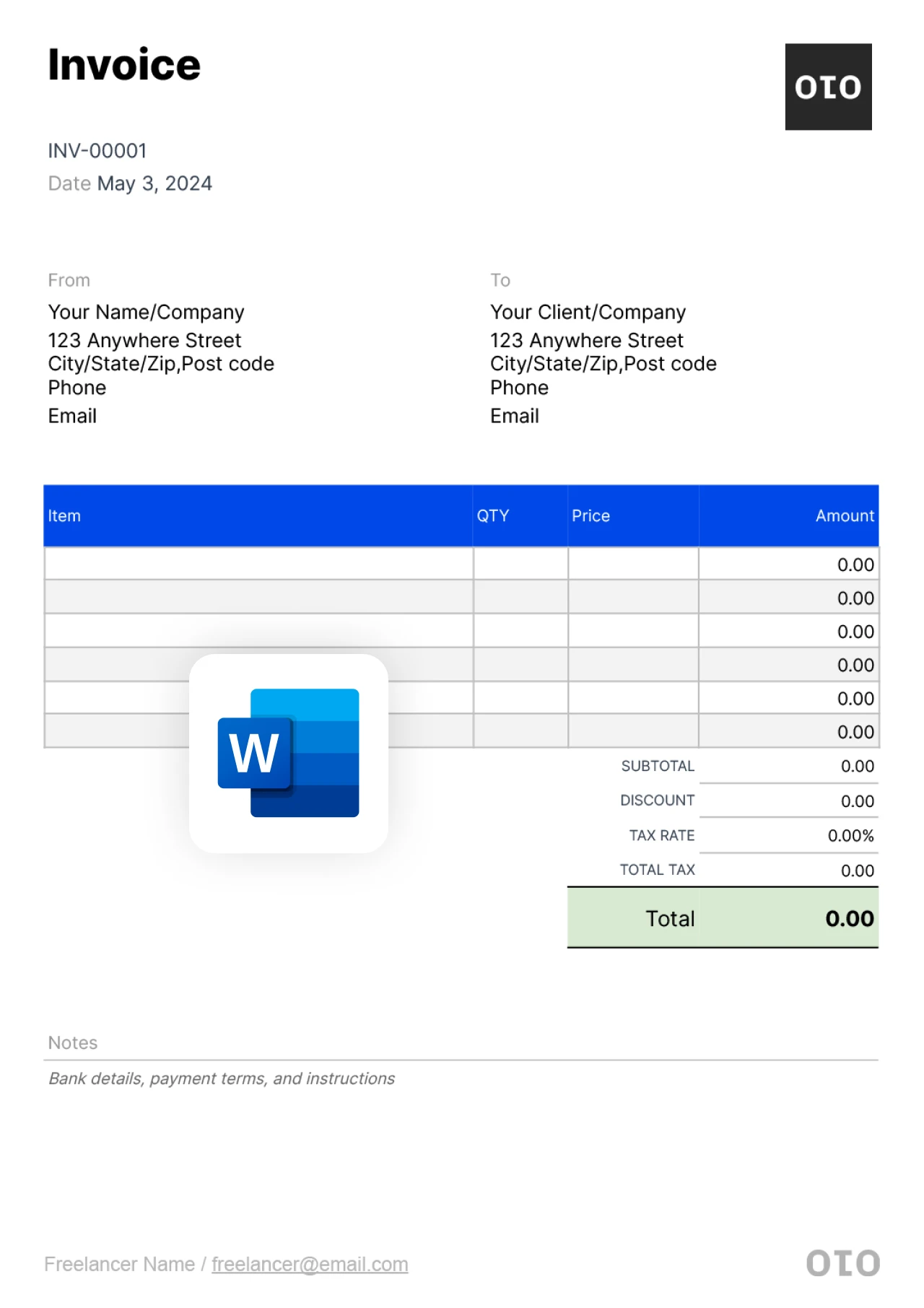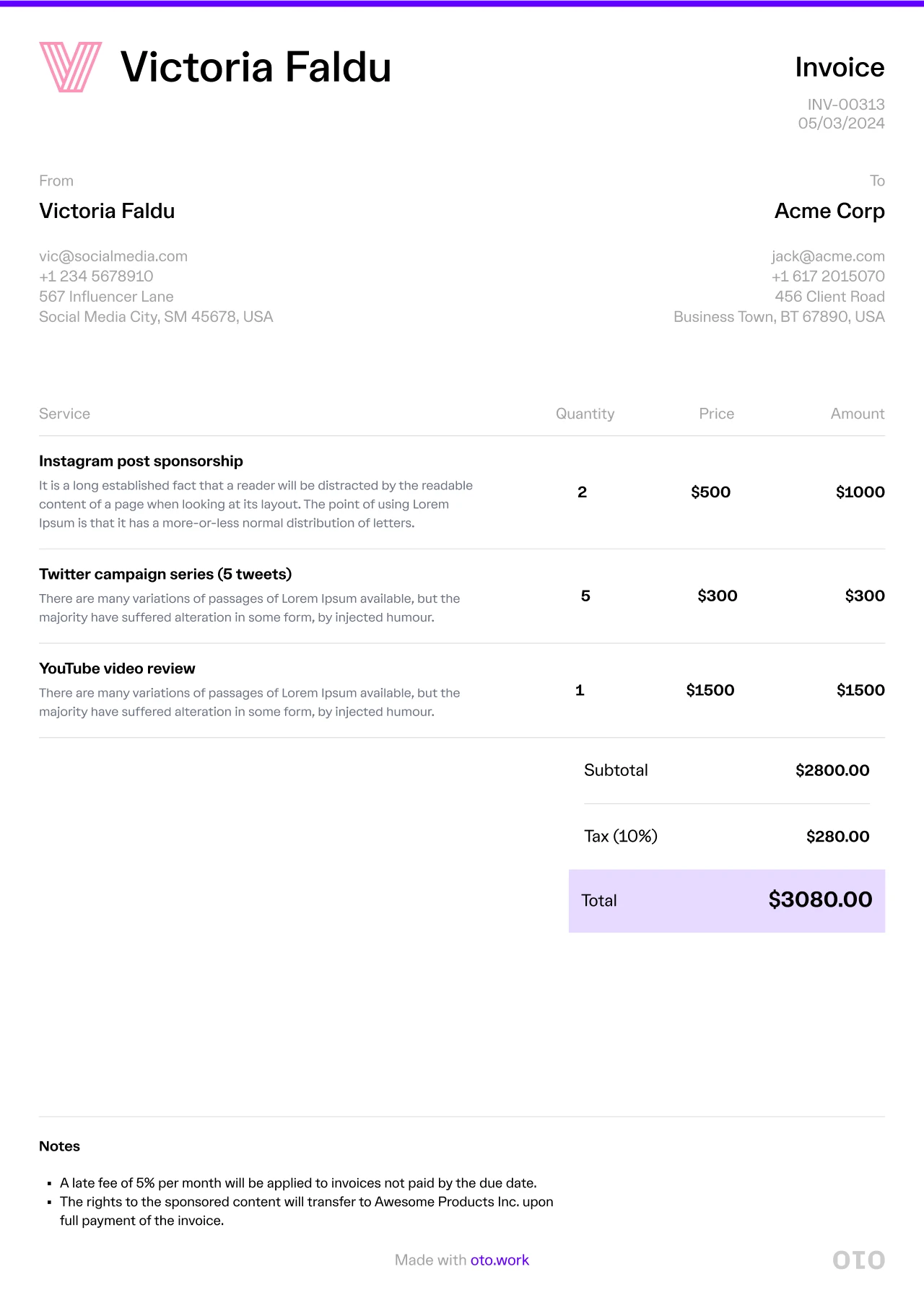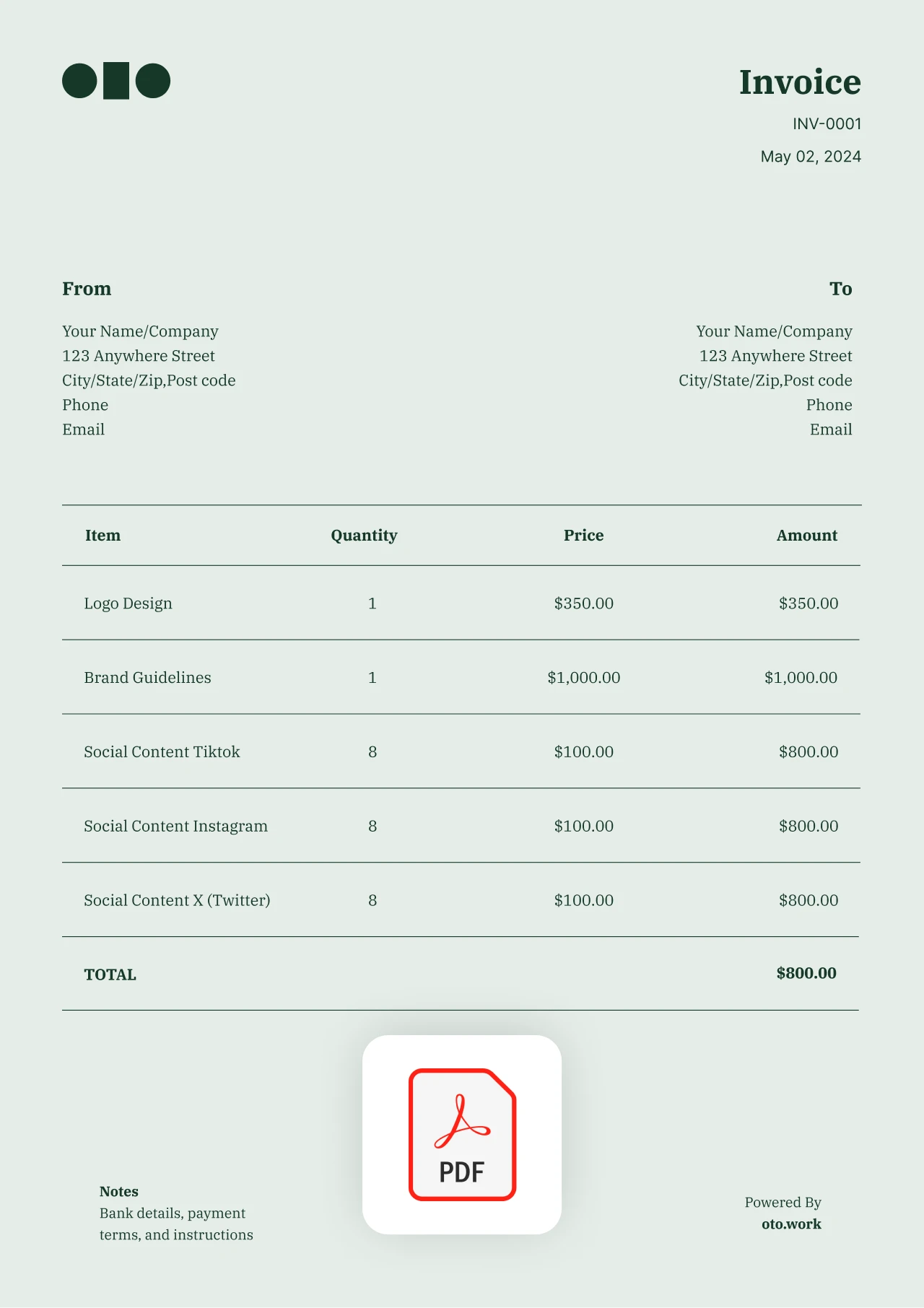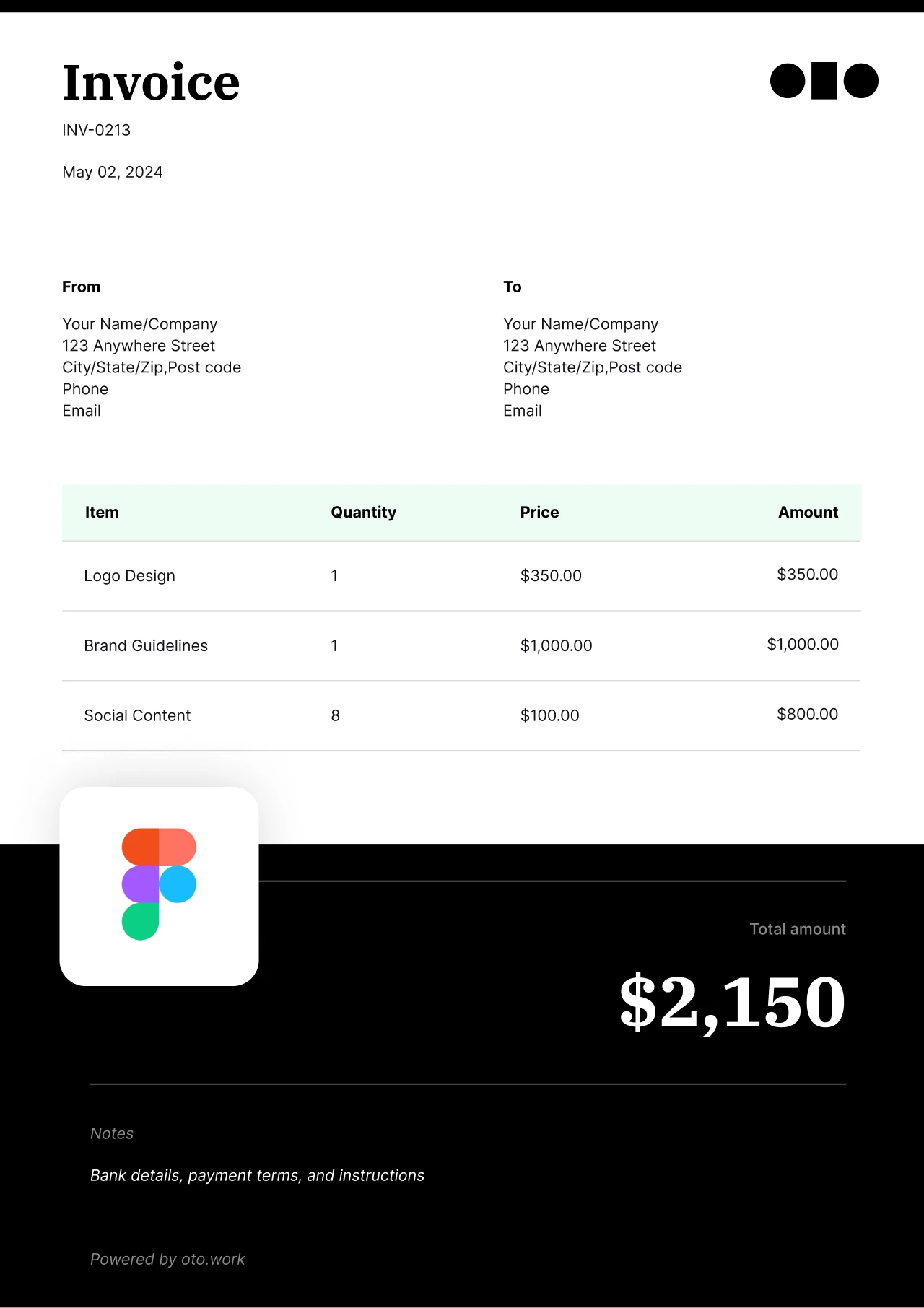Blank Invoice PDF Template
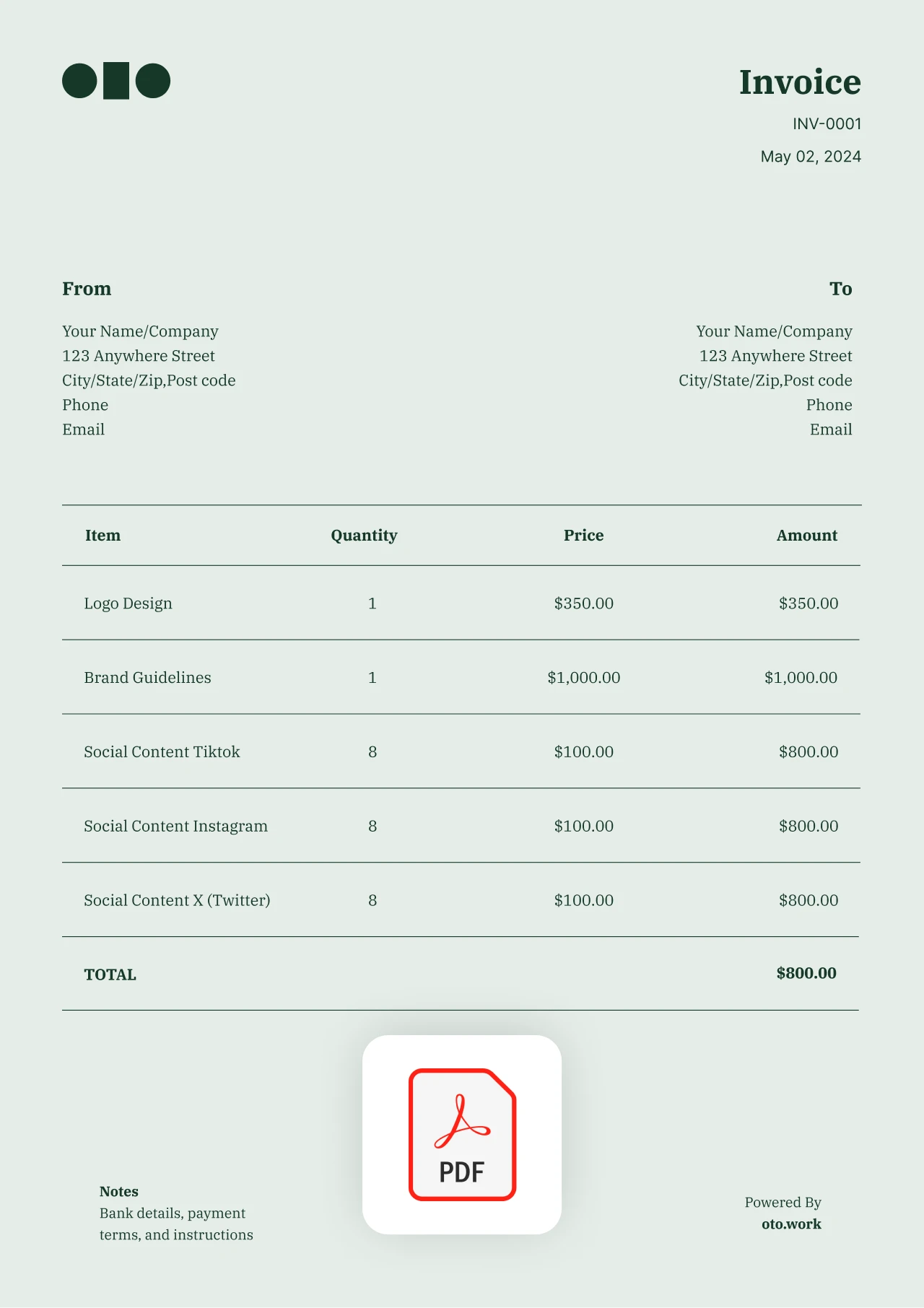 FREE
FREEDownload this free blank template
Free up time for your freelance projects by invoicing your clients properly with this Blank Invoice PDF Template.
What is a Blank Invoice PDF Template?
As a talented freelancer, your focus should be on delivering exceptional work, not getting slowed down by administrative tasks like invoicing.
That's where this Blank Invoice PDF Template can help. This template provide a blank slate for you to create clean, on-brand invoices quickly and easily.
Keep it simple or customize the template to fit your services and branding. The choice is yours.
PDF format allows for easy editing and sharing with clients.
Spend your valuable time developing your skills and servicing clients - let the templates ensure you get paid accurately and on time for the quality work you provide.
How to Fill a Blank PDF Invoice Template?
1. Open the template in a PDF editor like Adobe Acrobat. Many free PDF viewers also allow basic editing.
2. Add your company name, logo, and contact information in the header section.
3. Fill in the invoice number and date issued fields. Create a logical numbering system for tracking invoices.
4. Enter the client's name and address details.
5. In the main table/section, list each service, product, or billable item with a brief description.
6. Input the rate or flat fee for each line item in the price column.
7. Calculate the total amount due by summing the line items. Don't forget to account for any discounts or taxes.
8. Clearly state the payment terms - acceptable payment methods, due date, late fees if applicable, in the Notes section.
9. Leave a notes section to include any additional information or instructions for the client. Double-check all the details before sending the PDF invoice to your client's email address.
More Invoice Template Formats