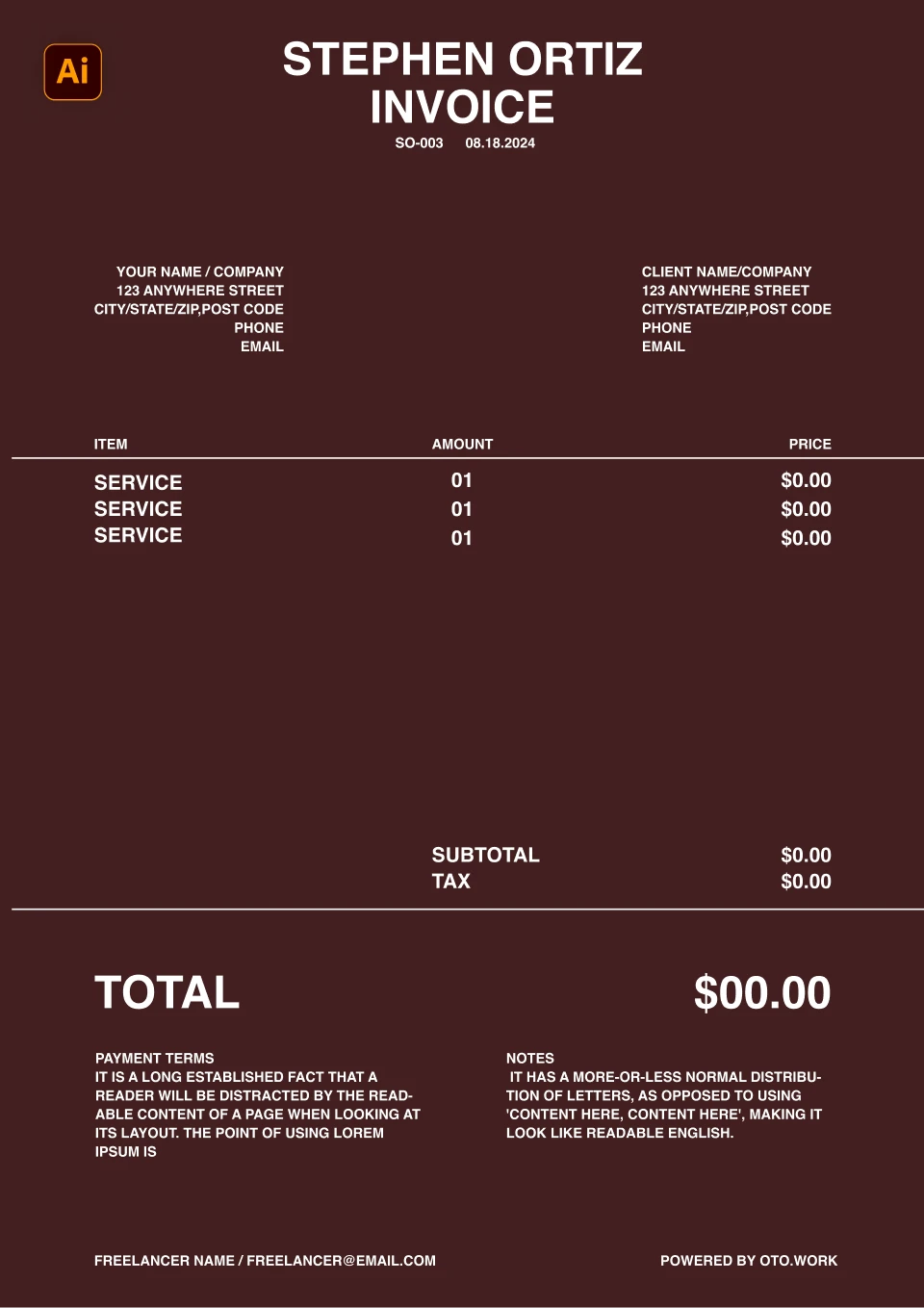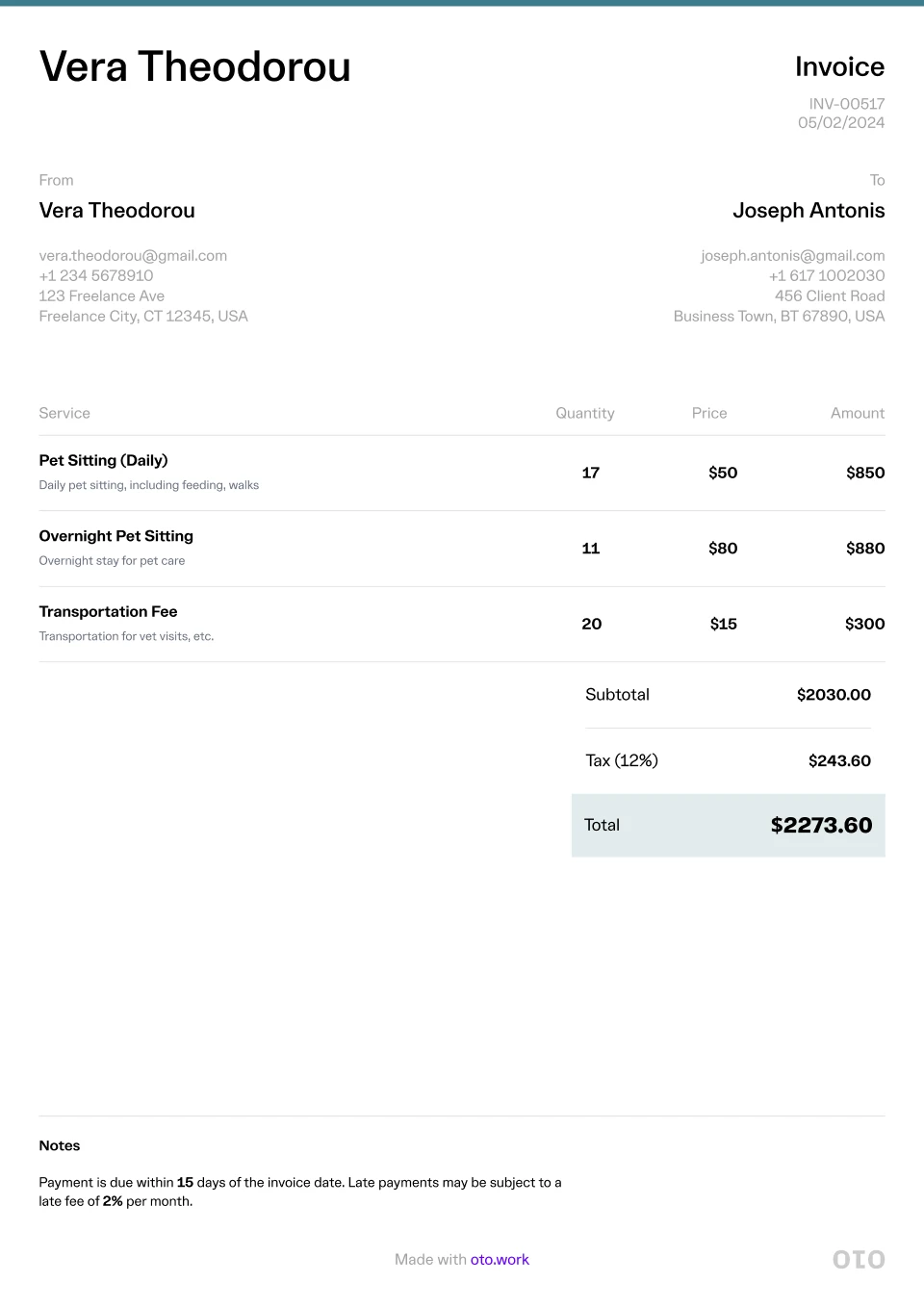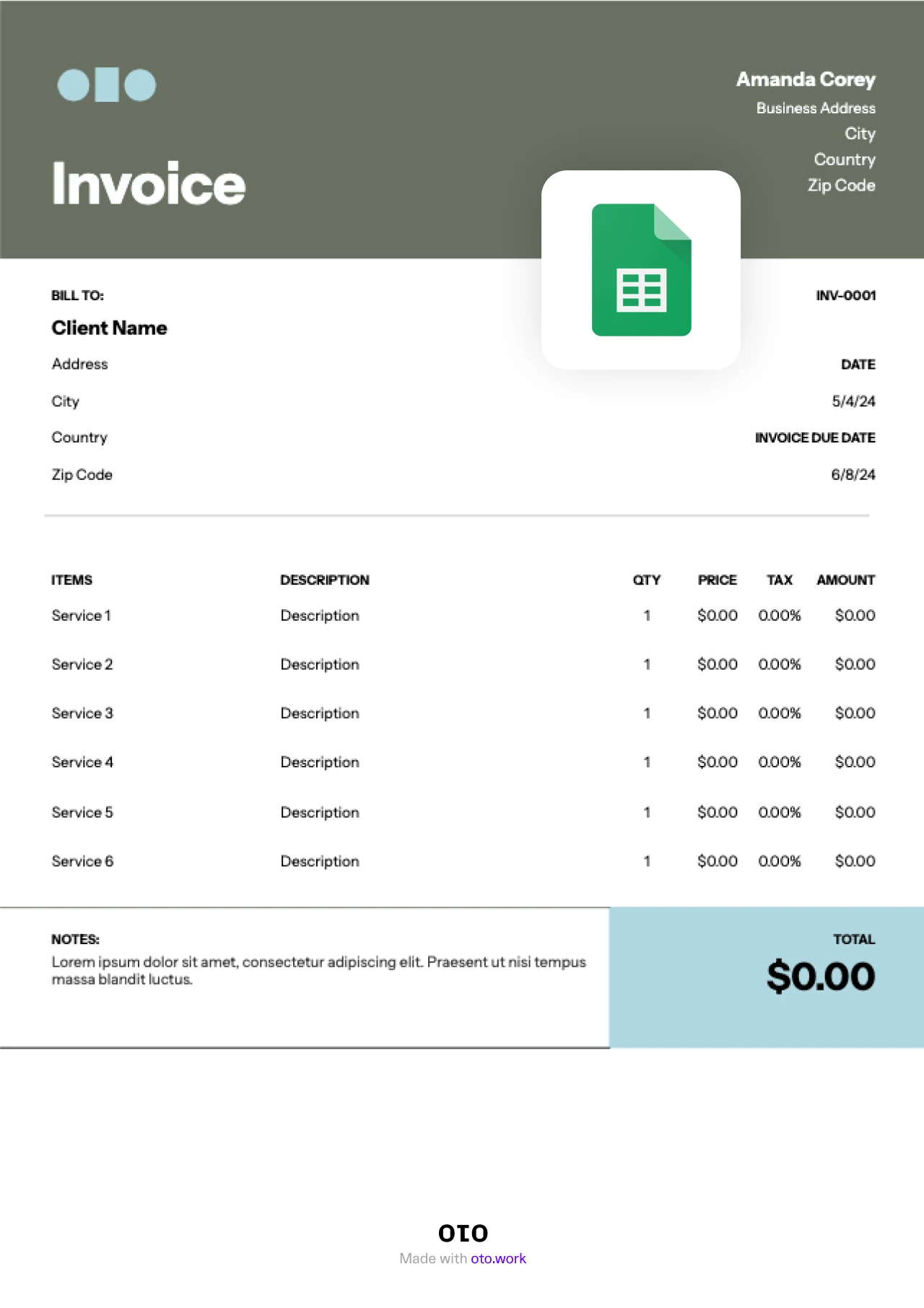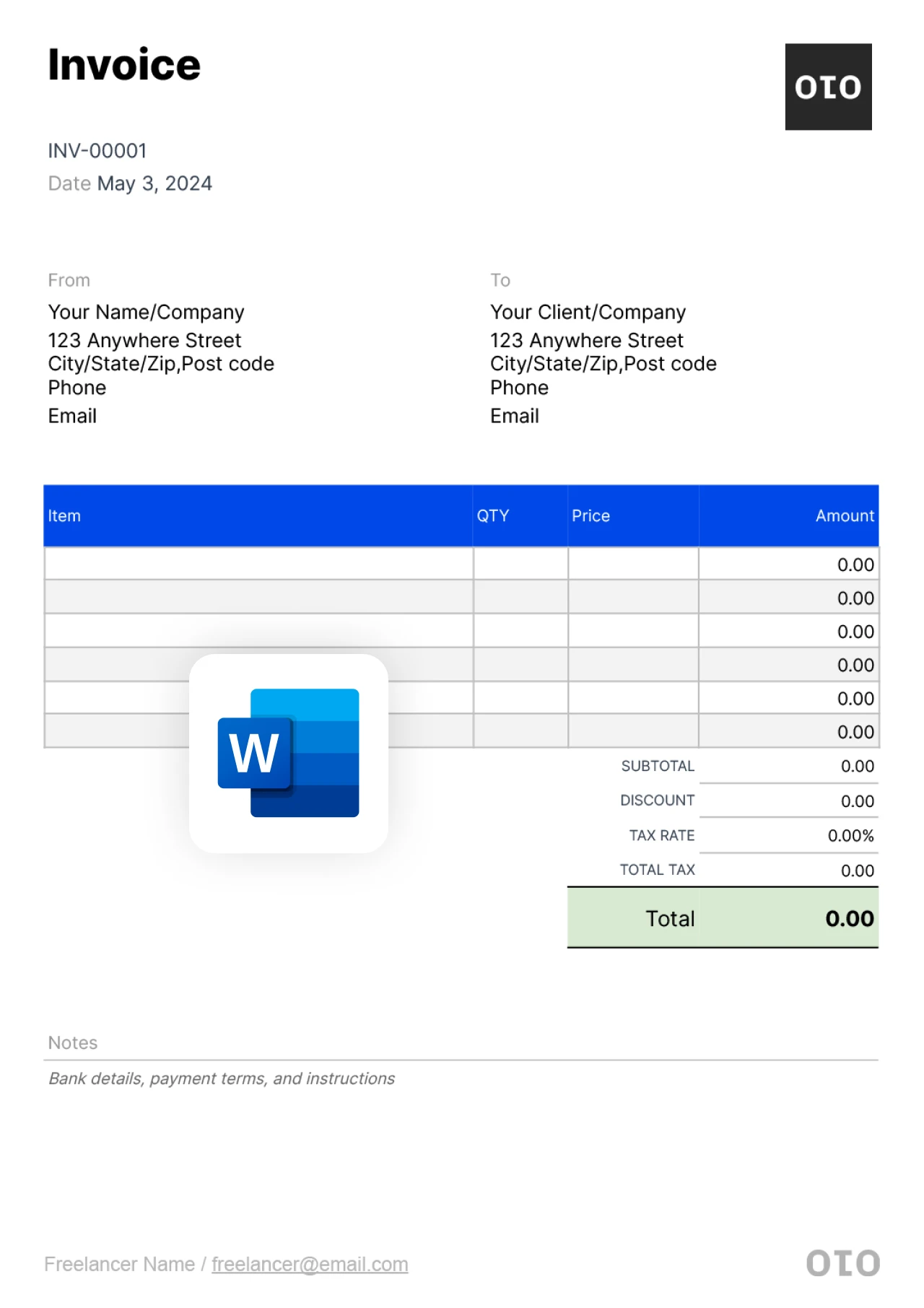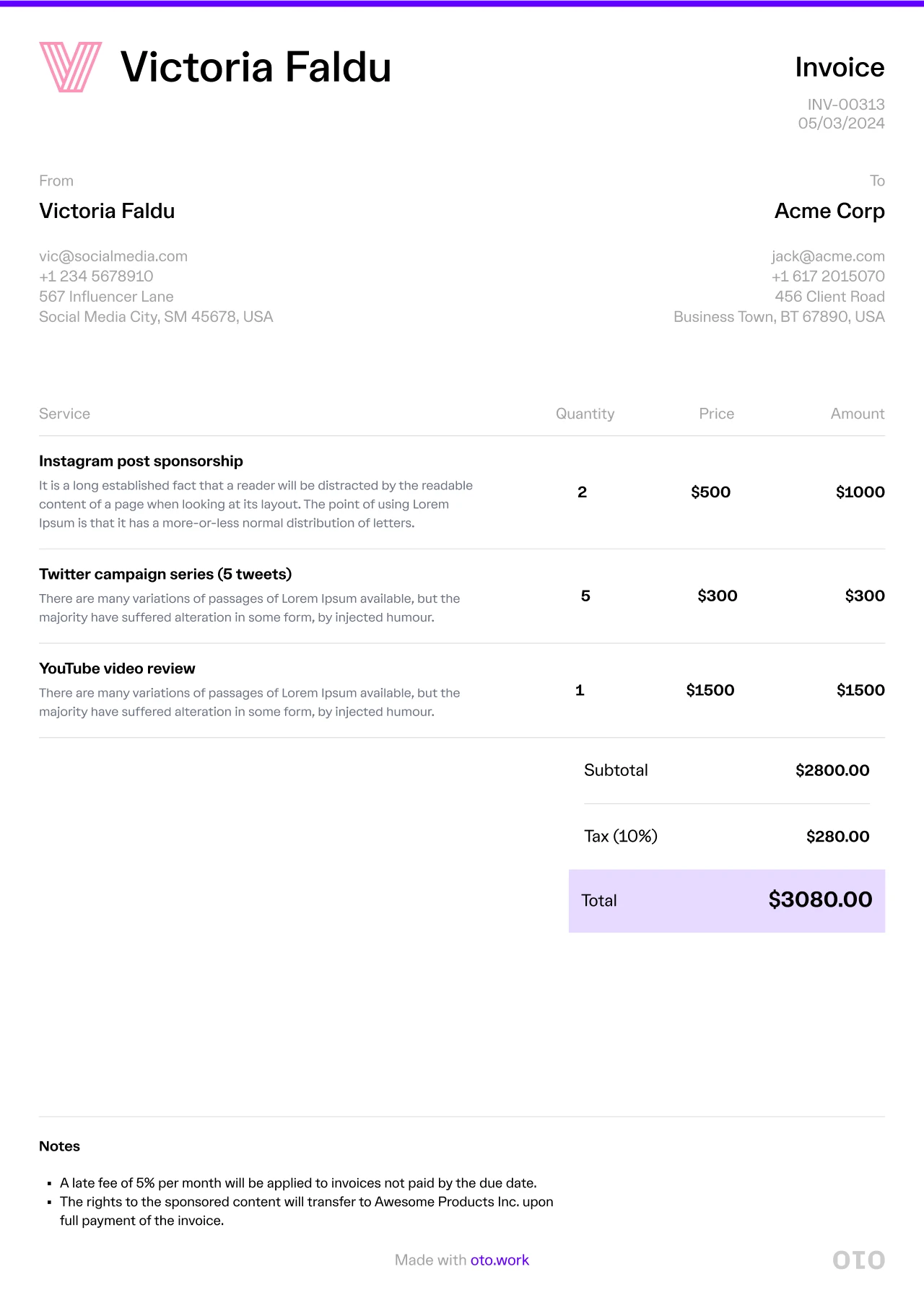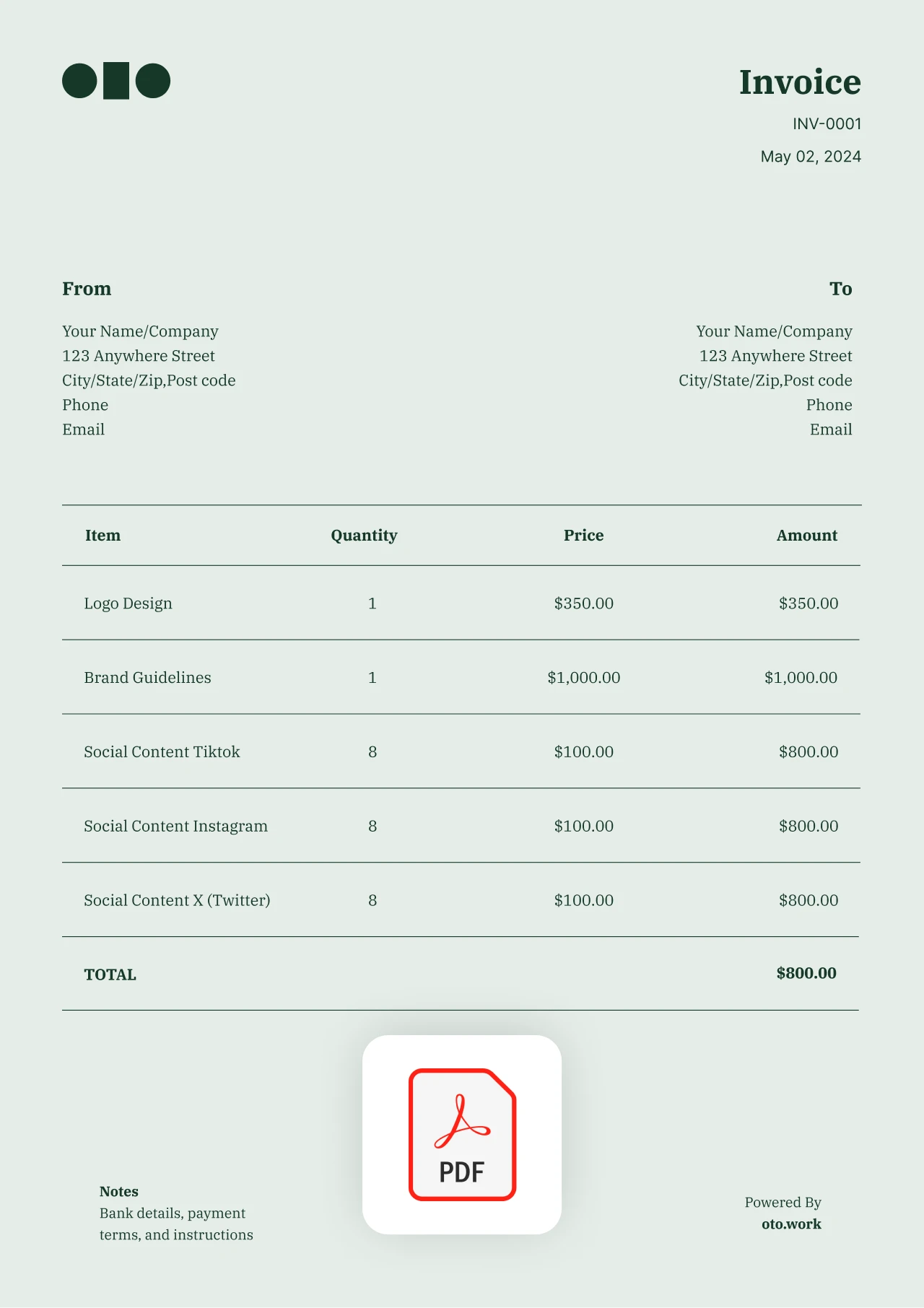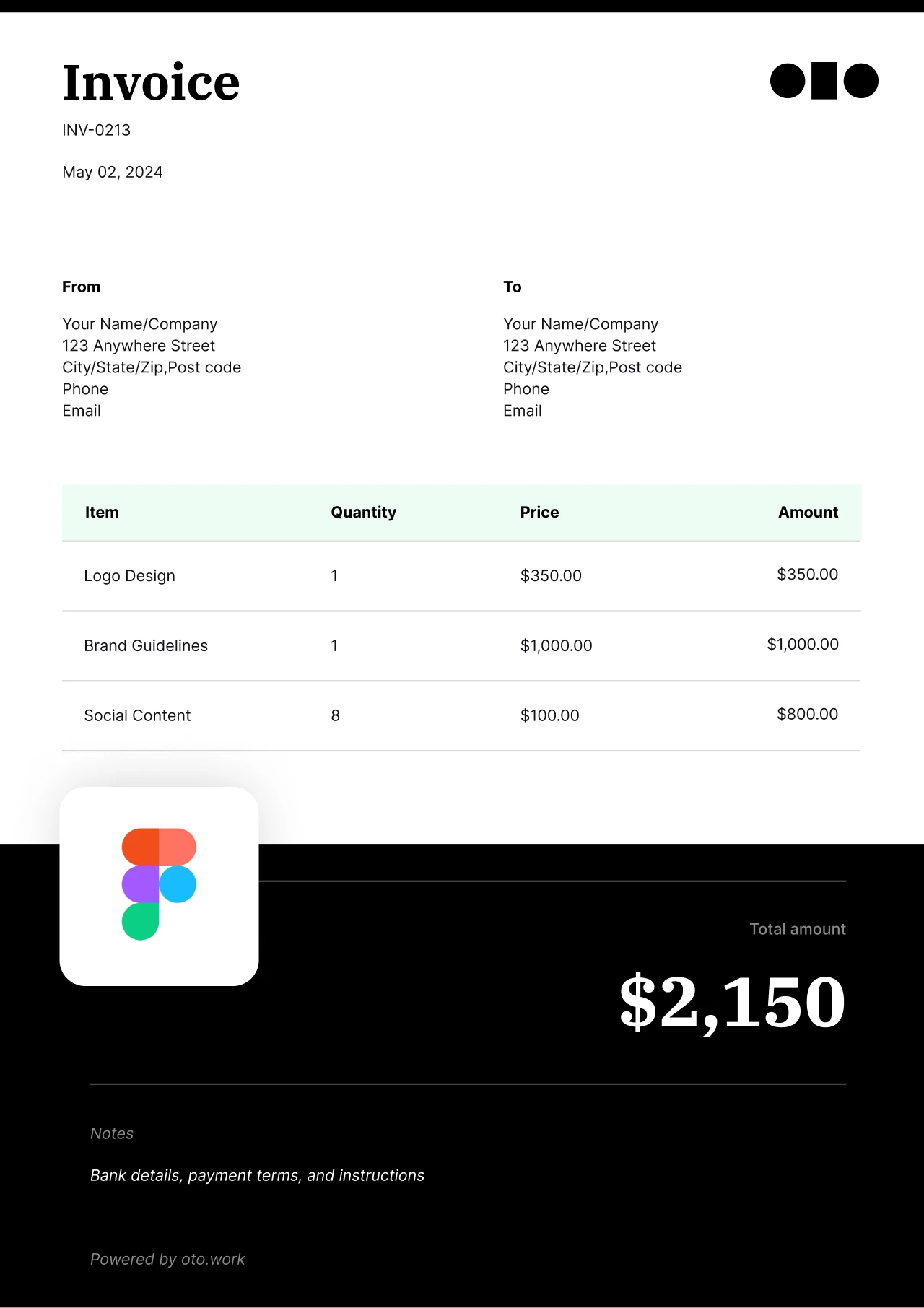Free Proposal Generator
Use Oto’s free invoice generator to create professional, polished invoices for your business. Simply fill in the details below, and you can save, print, or send the proposal directly to your clients.
New Proposal
How to use oto’s proposal generator
Creating a proposal with oto is simple and efficient. Start by selecting a proposal template that suits your needs. Fill in the services you’ll provide, including prices, taxes, and discounts. Customize the content to highlight your unique value proposition. Once completed, you can save, print, or send the proposal electronically to your clients, ensuring a professional and streamlined process.
Simply follow these steps:
- 1. Choose your currency
- 2. Enter your name
- 3. Enter your client's name
- 4. Proposal issue date
- 5. Proposal expiry date
- 6. Enter your services and describe what you are offering
- 7. Add tax or discount
- 8. Add special notes or payment information
What to add in a proposal?
Our invoice templates are available in Google Docs, Google Sheets, Word, Excel, or PDF. Simply hit the download button, update the invoice with your design logo and branding, fill in the details, and you’re ready to hit send!
1. Proposal Number & Date
A unique reference number for tracking and the date the proposal is issued.
2. Freelancer information
Your name, address and contact details
3. Client Information
Client’s name, address, and contact details.
4. Services
Detailed breakdown of tasks, materials, and services, each with a description, quantity, and unit price.
5. Subtotal
The sum of all itemized costs before taxes and discounts.
6. Tax & Discount
Applicable taxes calculated based on the subtotal. Any discounts applied to the total cost.
7. Total Estimate
The final estimated cost, including taxes and discounts.
8. Notes
Any additional comments or payment terms, deadlines, and other relevant conditions.
How to send a proposal?
Sending a proposal with oto is straightforward. After crafting your proposal using oto’s proposal template, review all the details to ensure accuracy. Next, choose the method of delivery: you can either download the proposal as a PDF and attach it to an email, or use oto’s built-in feature to send it directly to your client’s email address. Personalize your email with a friendly and professional message, using the ChatGPT integration. This approach ensures your proposal is received promptly and leaves a positive impression on your client.
When to send a proposal?
Send a proposal immediately after discussing project details and understanding the client's needs. This ensures the information is fresh and demonstrates your responsiveness and professionalism.