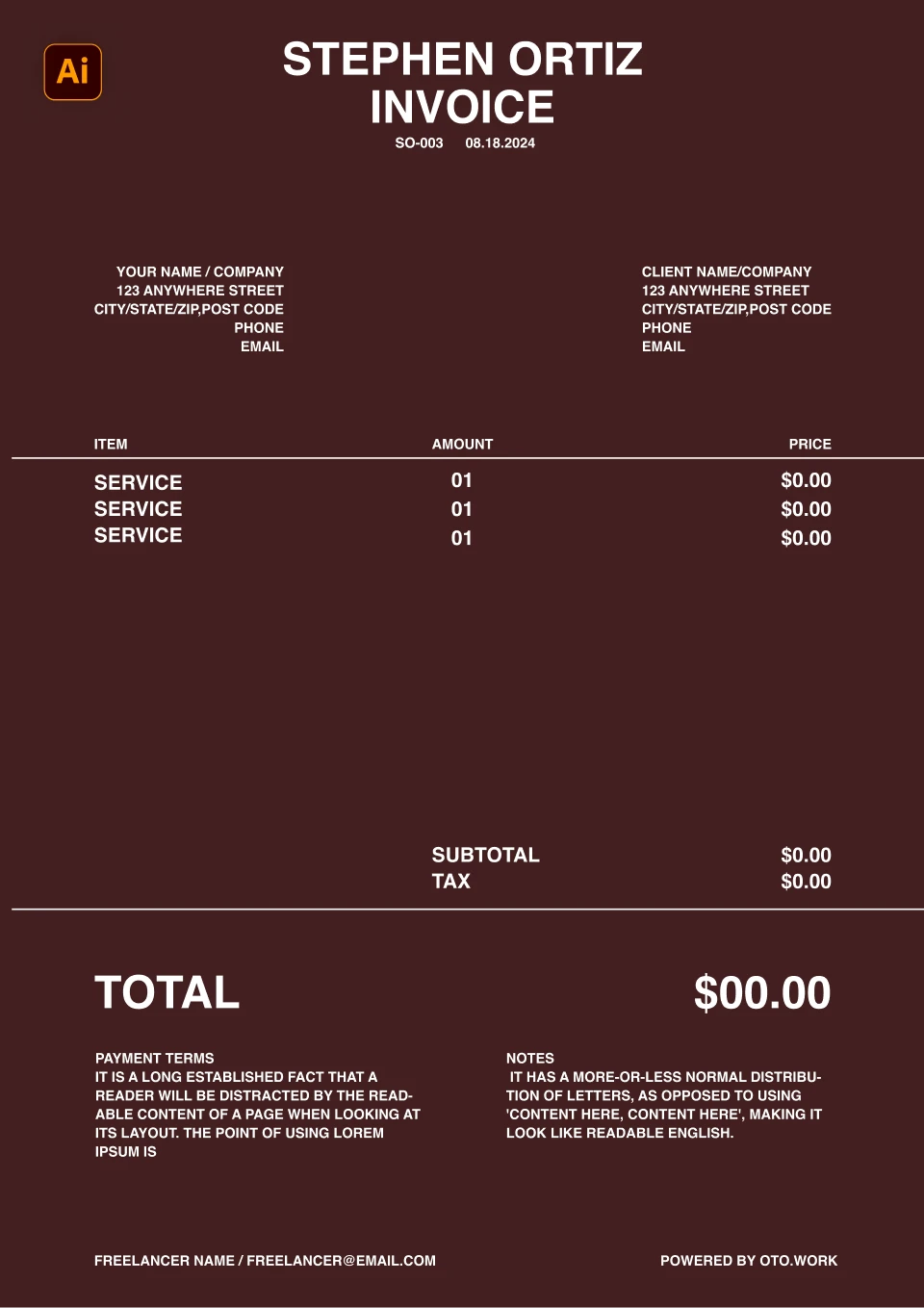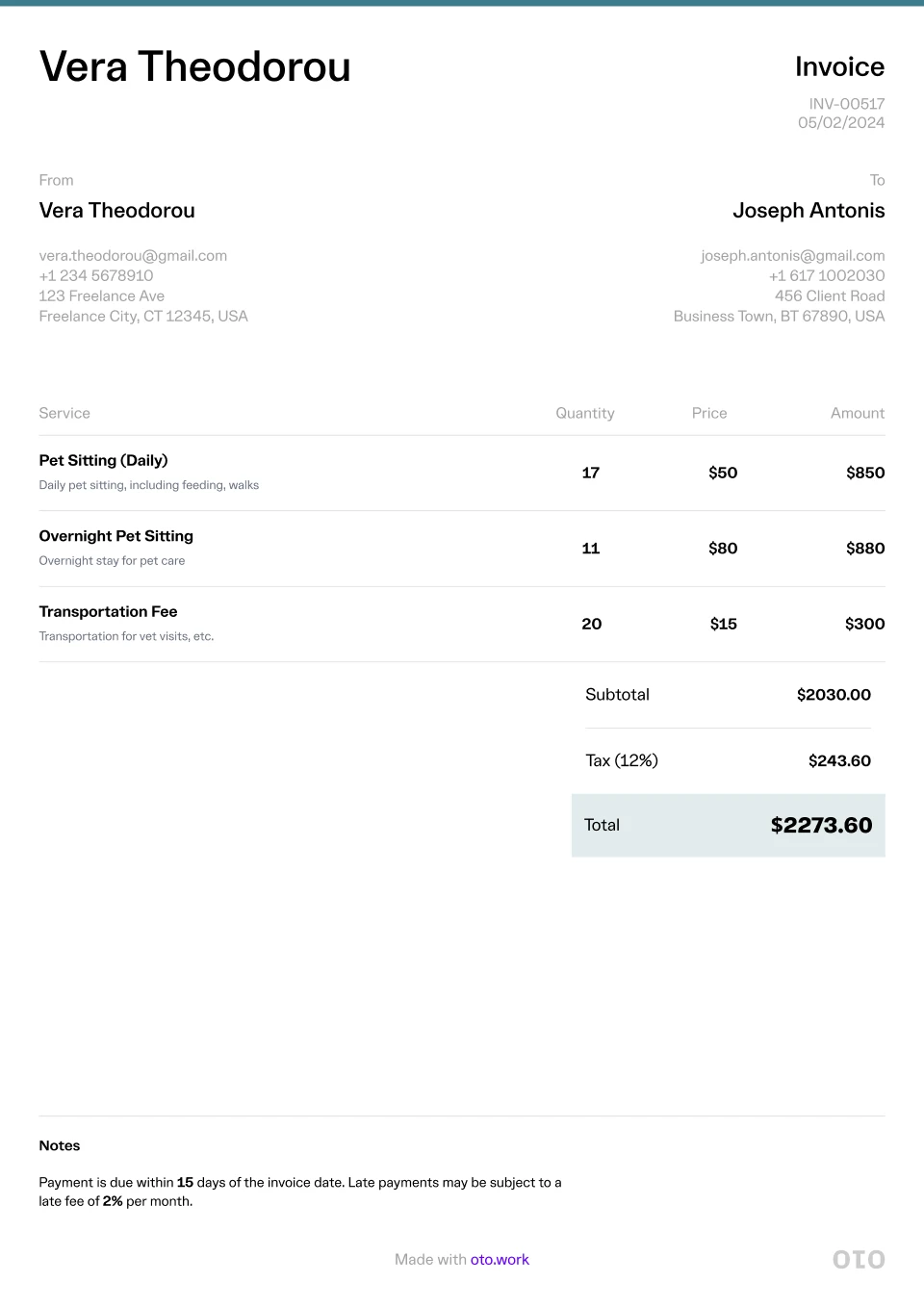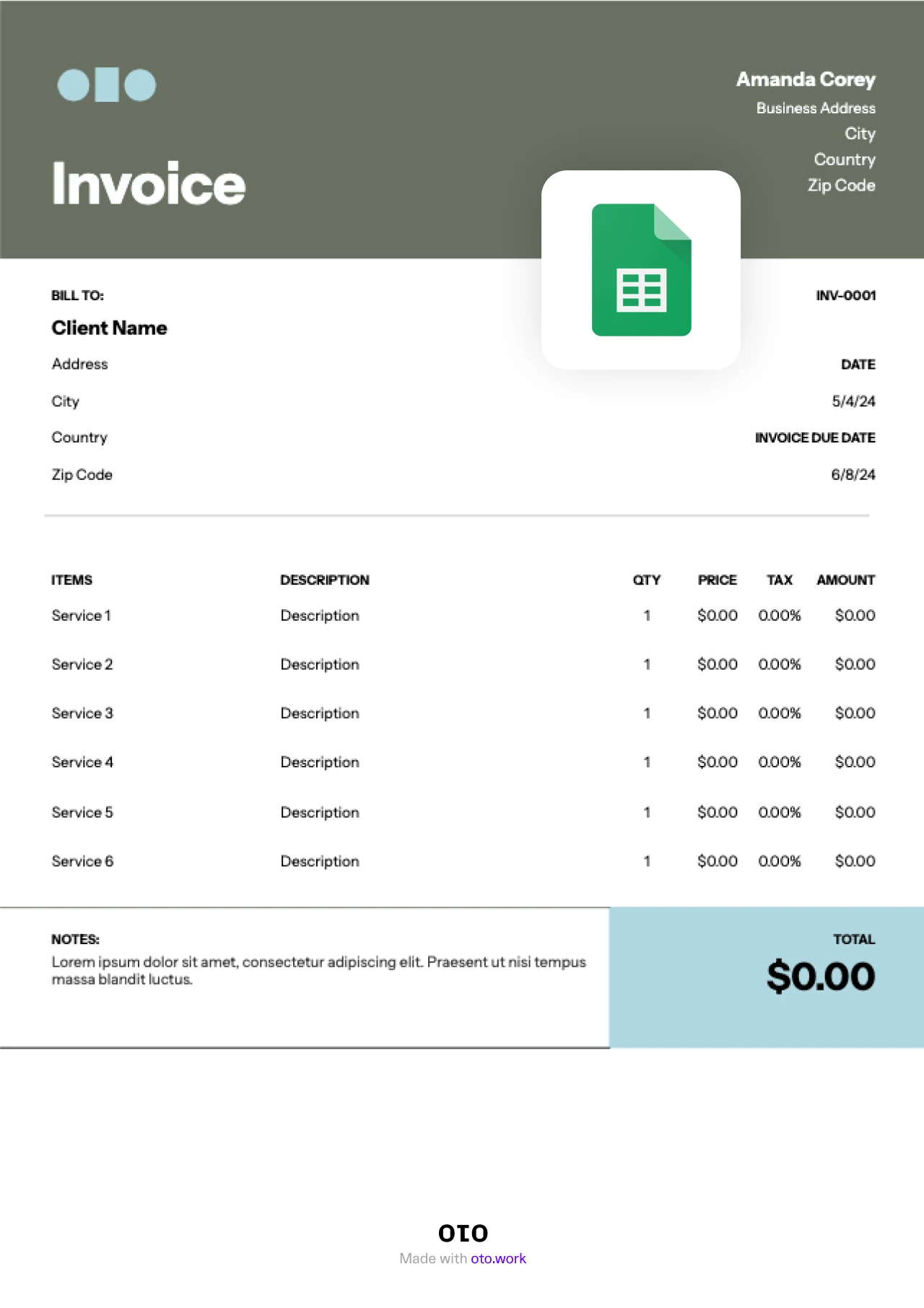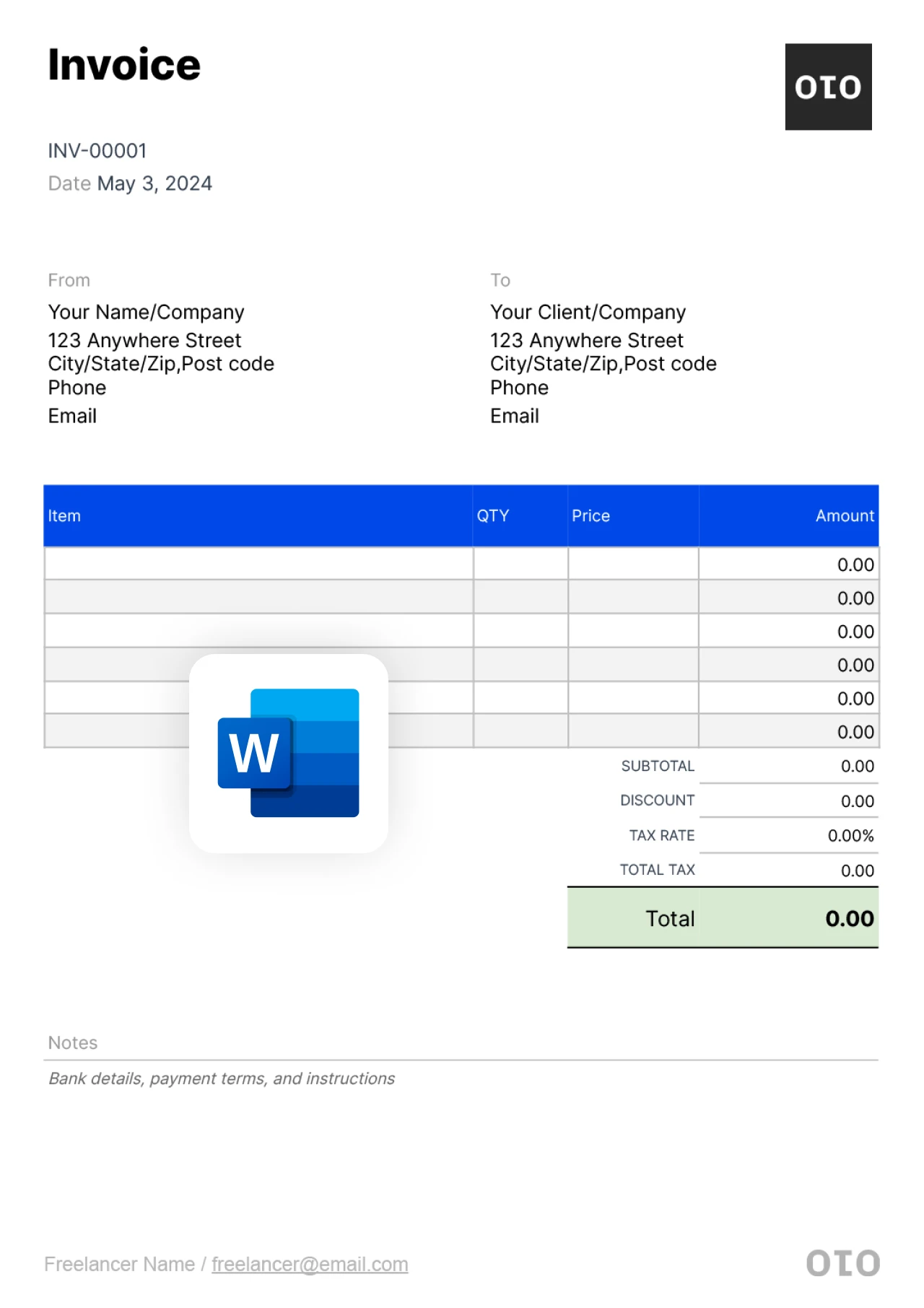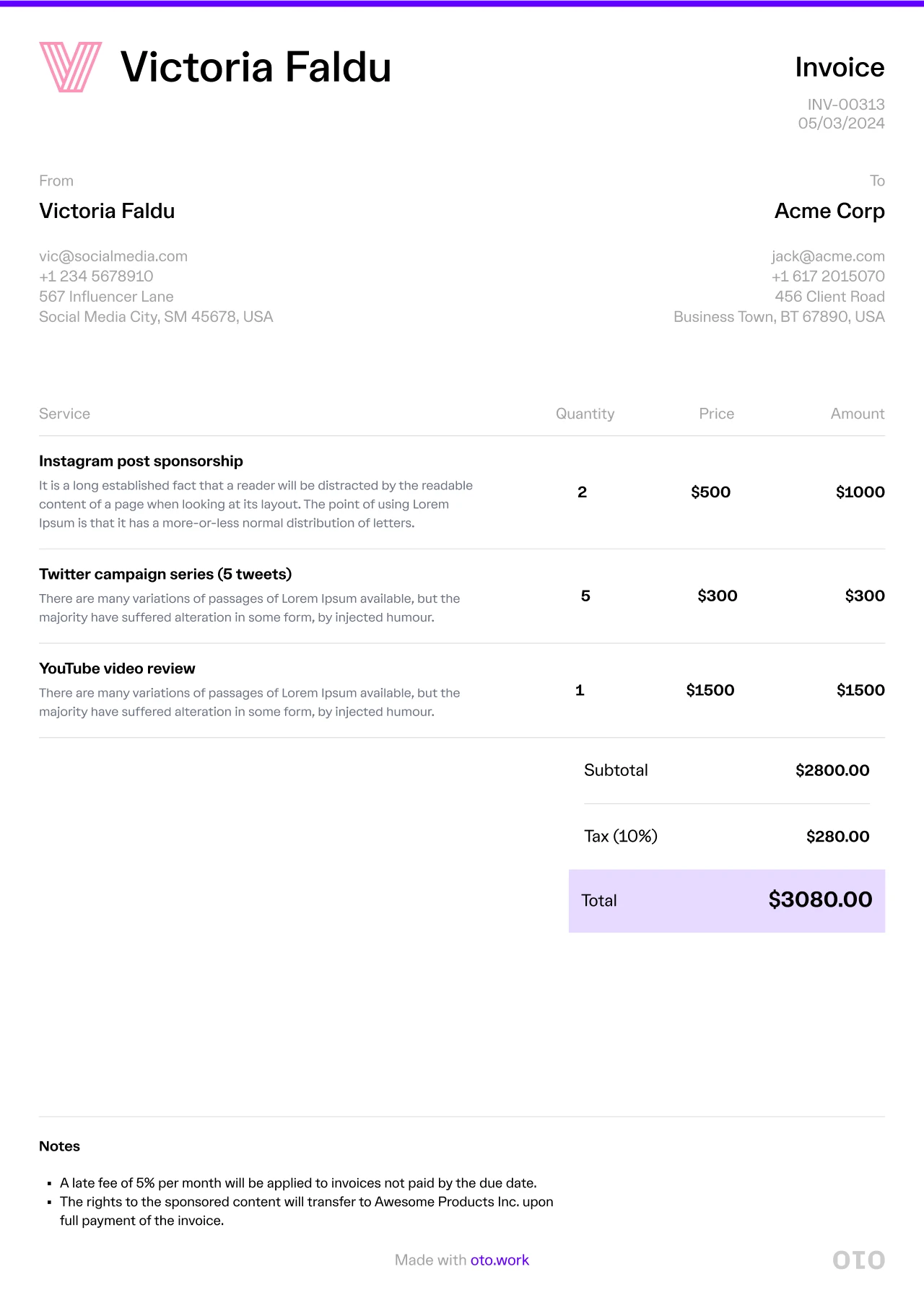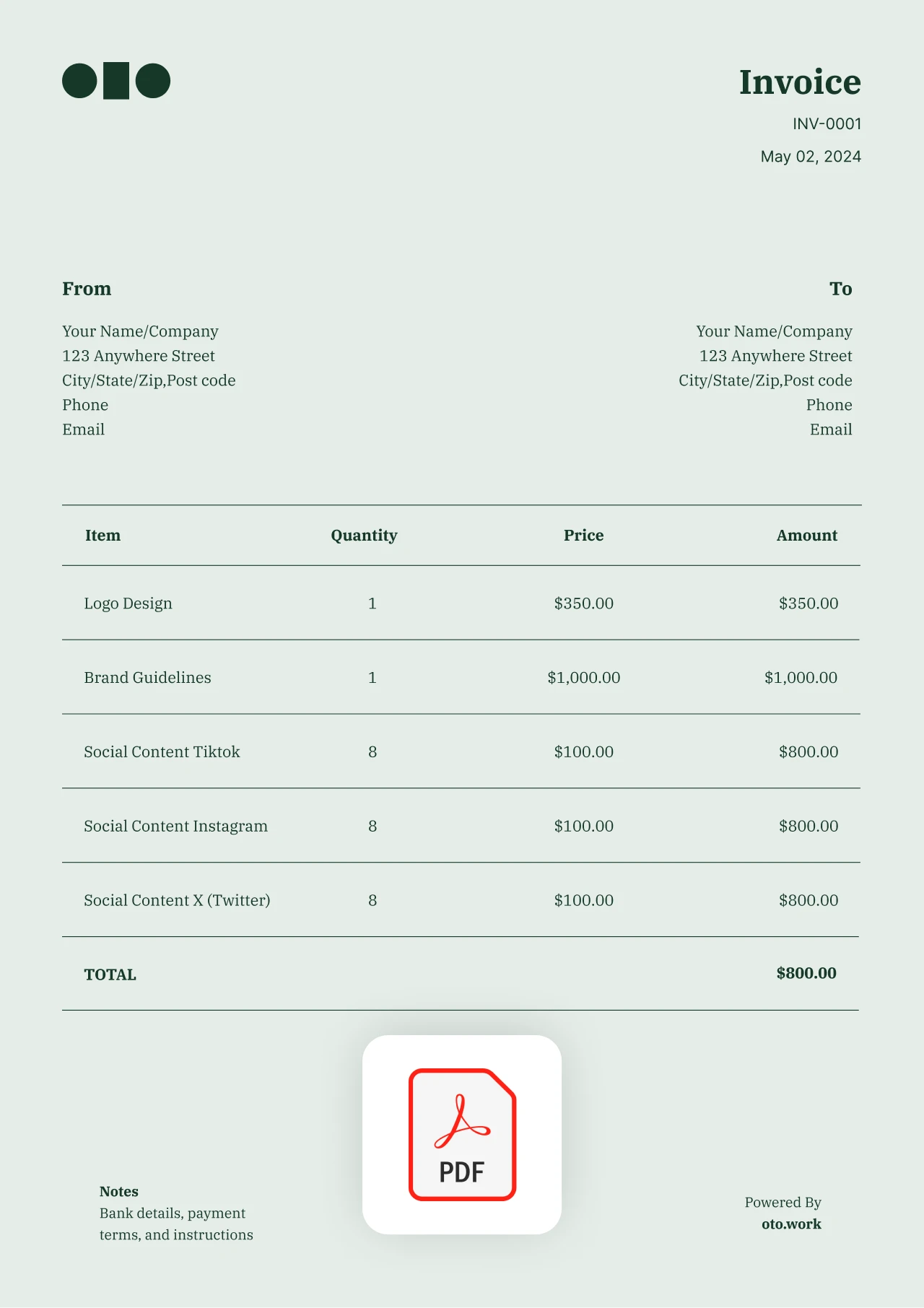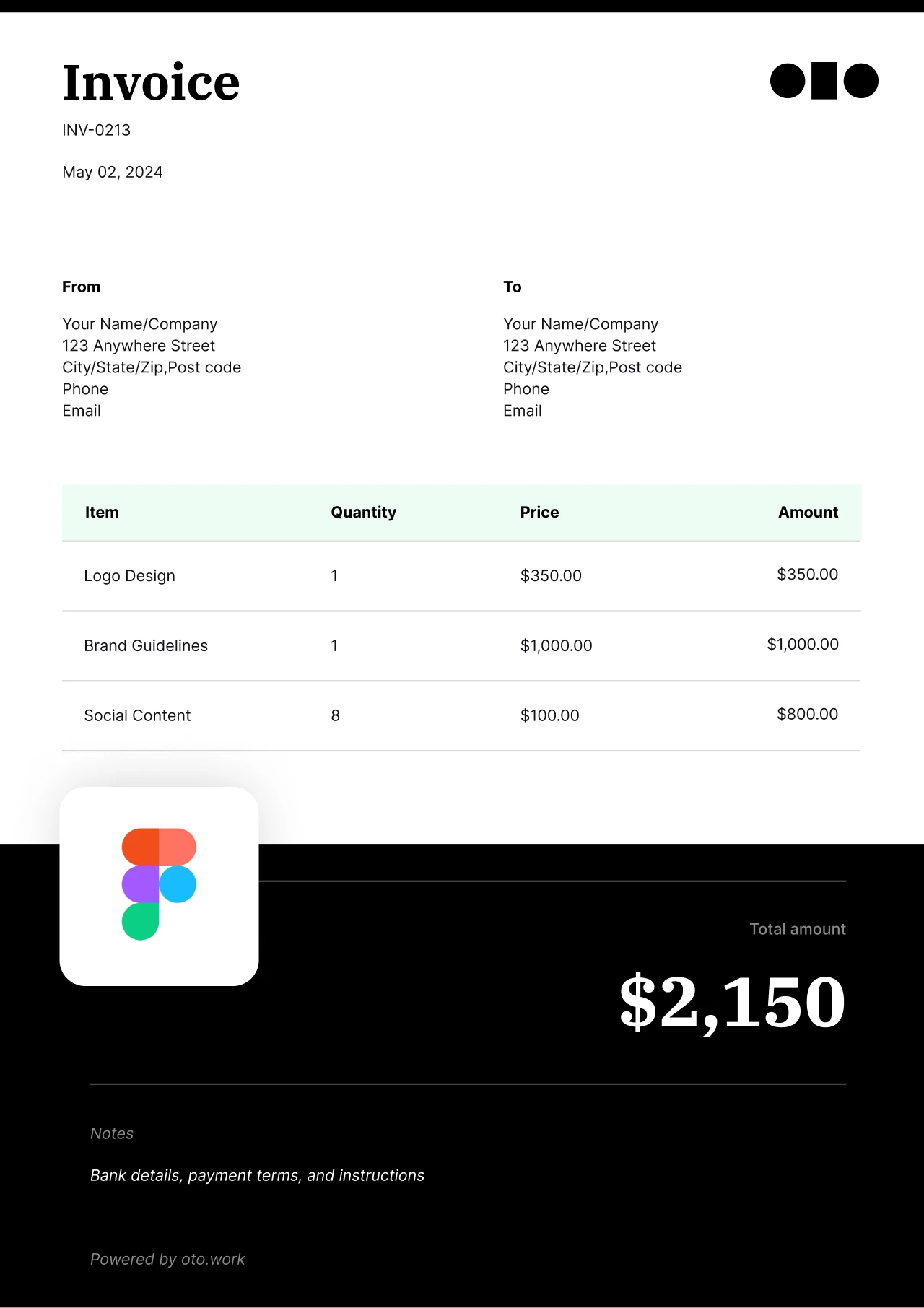Simple Invoice Template
Managing work as a freelancer can be complicated, the same doesn’t need to extend to invoicing! The simple invoice template generator from oto can simplify your life and allow you to get paid faster.
New Invoice
Build Your First Invoice & Get Paid Faster
`Our invoice templates are available in Google Docs, Google Sheets, Word, PDF, Excel, Canva, Notion, Figma, and Illustrator. Simply hit the download button, update the invoice with your design logo and branding, fill in the details, and you’re ready to hit send!`
Table of Contents
How to make a simple invoice template using oto What to add in a simple invoice Are simple/basic invoices valid for professional use? How to send a simple invoice When to send a simple invoice How to charge for freelance work with a simple/basic invoice1. Choose your currency
2. Enter your name
3. Enter your client's name
4. Invoice issue date
5. Invoice due date
6. Enter your services and describe what you offered
7. Add tax or discount
8. Add special notes or payment information
What to add in a simple invoice
1. Invoice number and date
Include the invoice number and date at the top of the invoice to make it easy for the client.
2. Business and Information
This is where you include you or your business name, address, number, email, or any other info you see necessary
3. Client information
This is where you include the client’s name, address, number, email, or any other info you see necessary.
4. Description of work and rates
Include a short description of the work you did, the quantity delivered or hours worked, and the price for each item.
5. Discounts, tax, and total amount
Add any discounts, your tax, and include the total amount needed to be paid at the bottom
6. Notes
Include any notes you have, if there are any, at the end of the invoice
Are simple/basic invoices valid for professional use?
Yes, a simple, basic invoice is definitely valid for professional use. However, for it to be considered a legal document, there are several crucial details you need to include in the final document. Here are a number of examples of the details you need to include:
- A unique invoice identification number
- Your business name, address, and official contact information
- The customer’s name official address, and contact data
- A detailed overview of what you’ve charged
- The supply date (when you’ve delivered the goods/services)
- The invoice payment date
- The amount you’re charging the customer
- Total VAT amount (where applicable)
- The total amount the customer owes
How to send a simple invoice
`The simplest and fastest way to send a simple invoice is by email. It allows you to attach an uneditable invoice in PDF format to help prevent fraud. Make sure to include a brief description of your company and of the invoice in its body.`
When to send a simple invoice
The right time to send an invoice is immediately after you’ve finished the work assigned to you by a customer. Sending it right away after service delivery is the surest way to keep cash flow consistent for your freelancing business. Remember, you need this cash to grow your business and cater to your work expenses.
How to charge for freelance work with a simple/basic invoice
Whether you’re a marketing expert, a copywriter, or a designer, all freelancers share one common challenge: determining how to charge for their work. Beginners particularly have a harder time deciding on how to price their work.
Here’s a look at popular pricing options for modern-day freelancers:
- Hourly/daily billing
- Fixed-price per project
- Retainers
Before you settle on a pricing option, consider the following tips:
- Make sure to adapt your rates as you gain experience
- Ask for a deposit when dealing with a fixed project
- Network with other freelancers to get an insight into the industry rates
- Use different pricing strategies for various clients