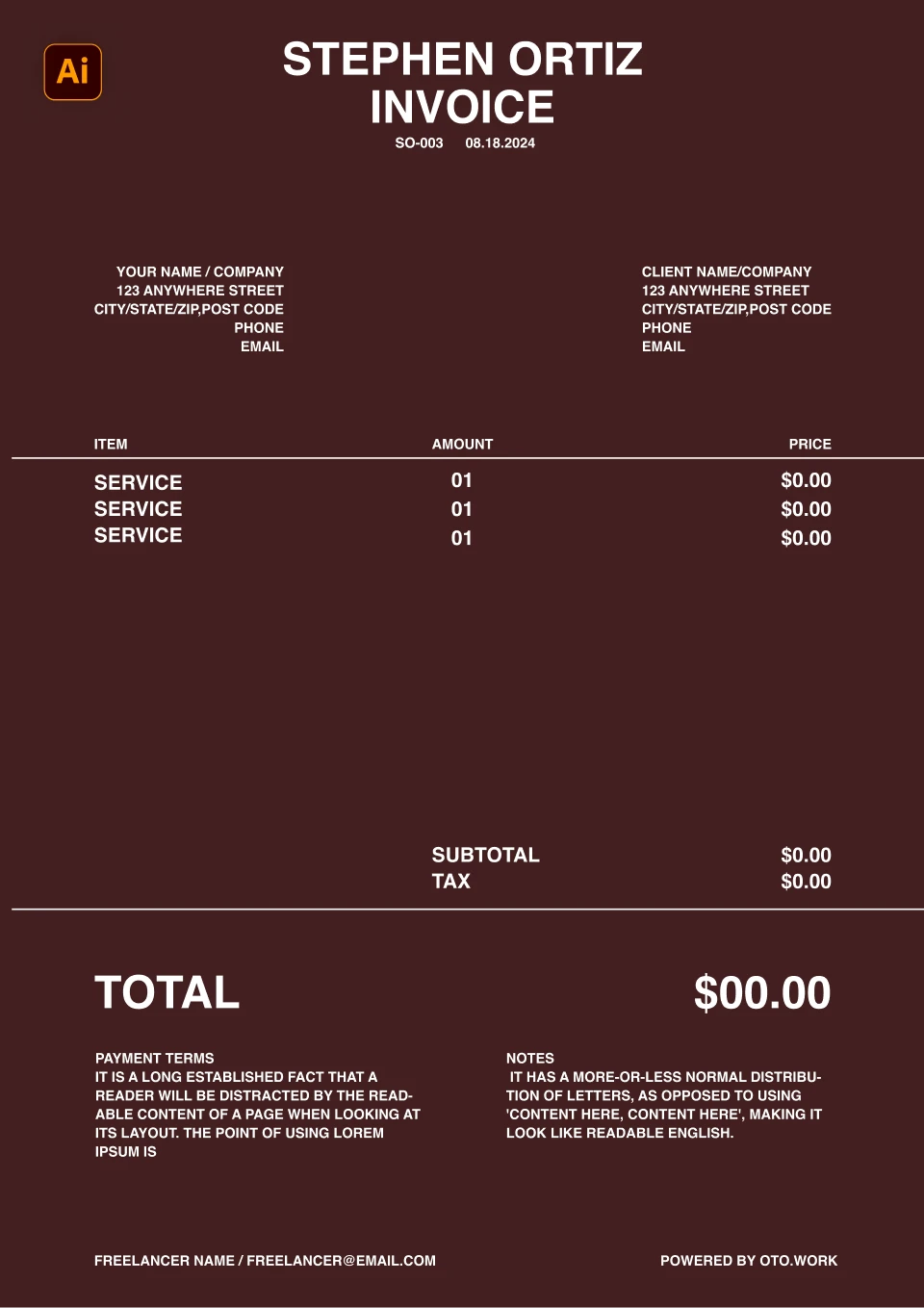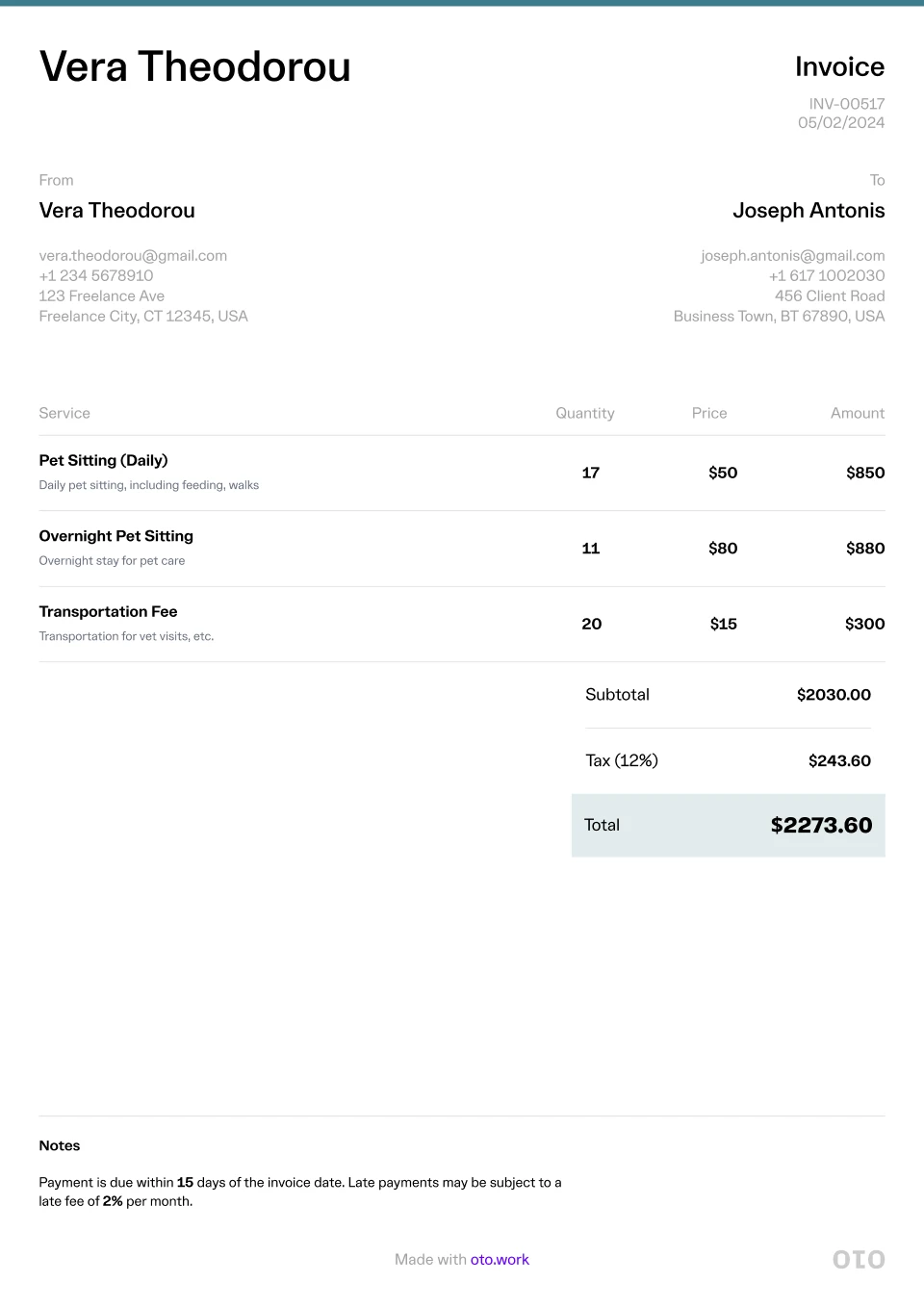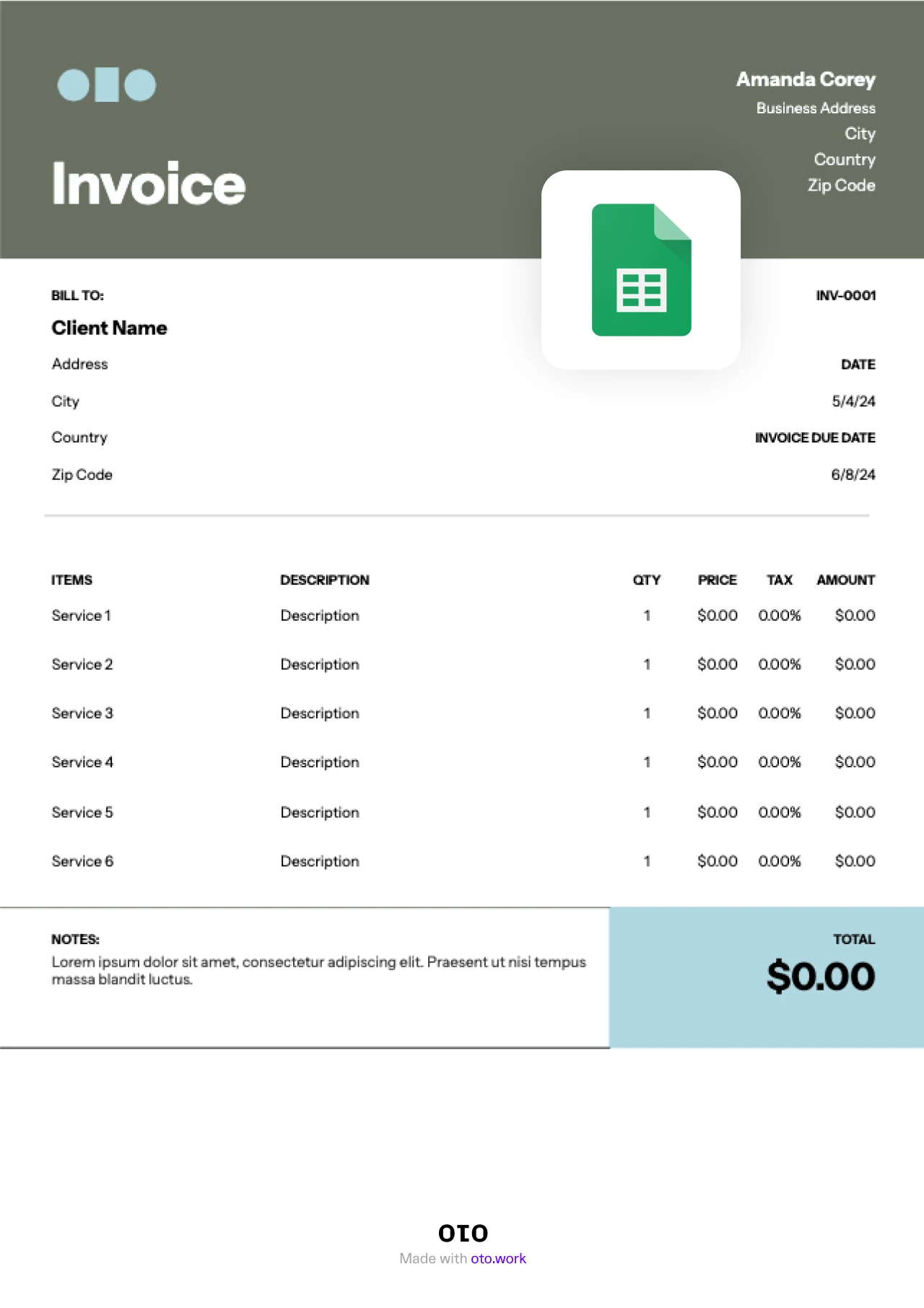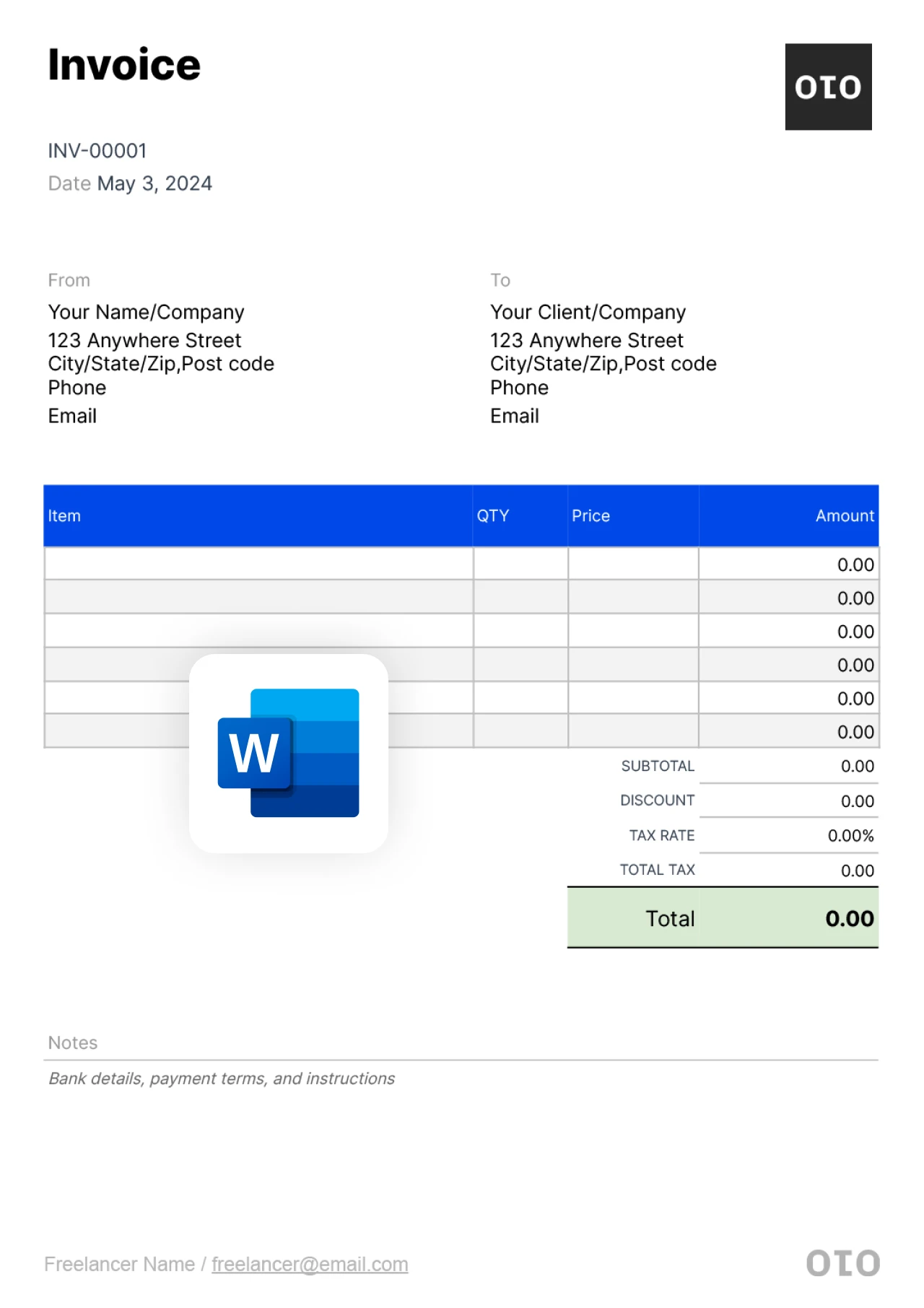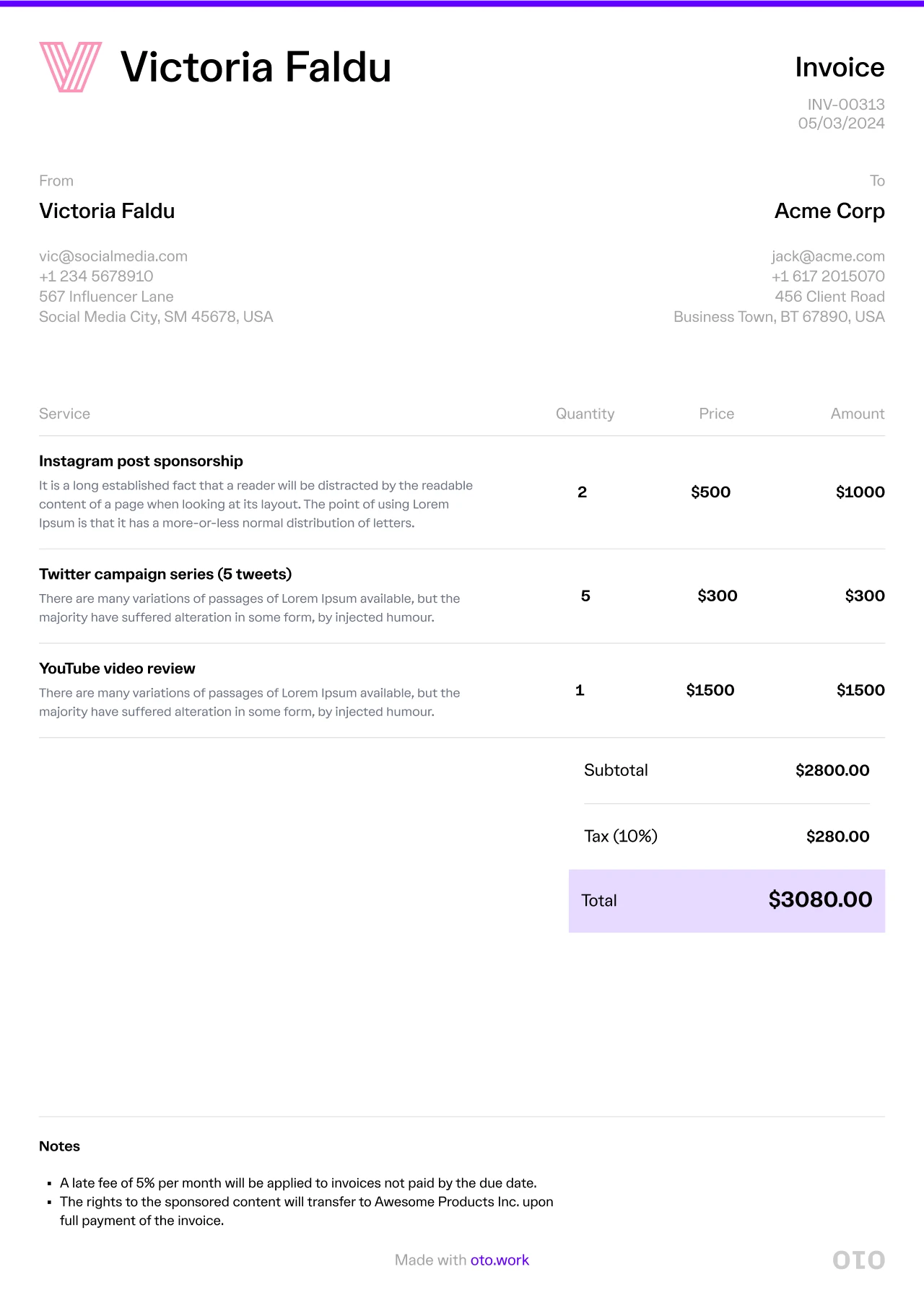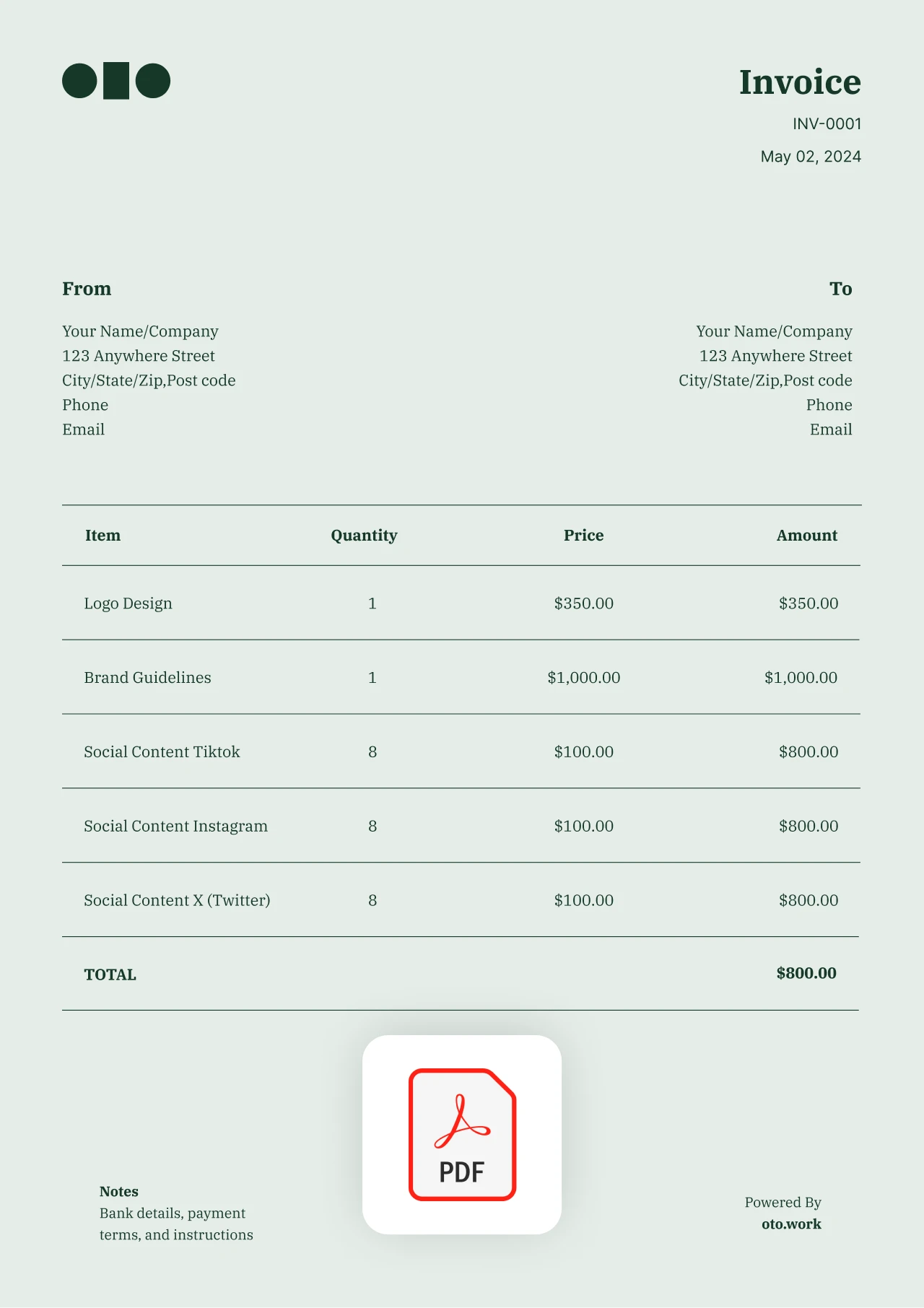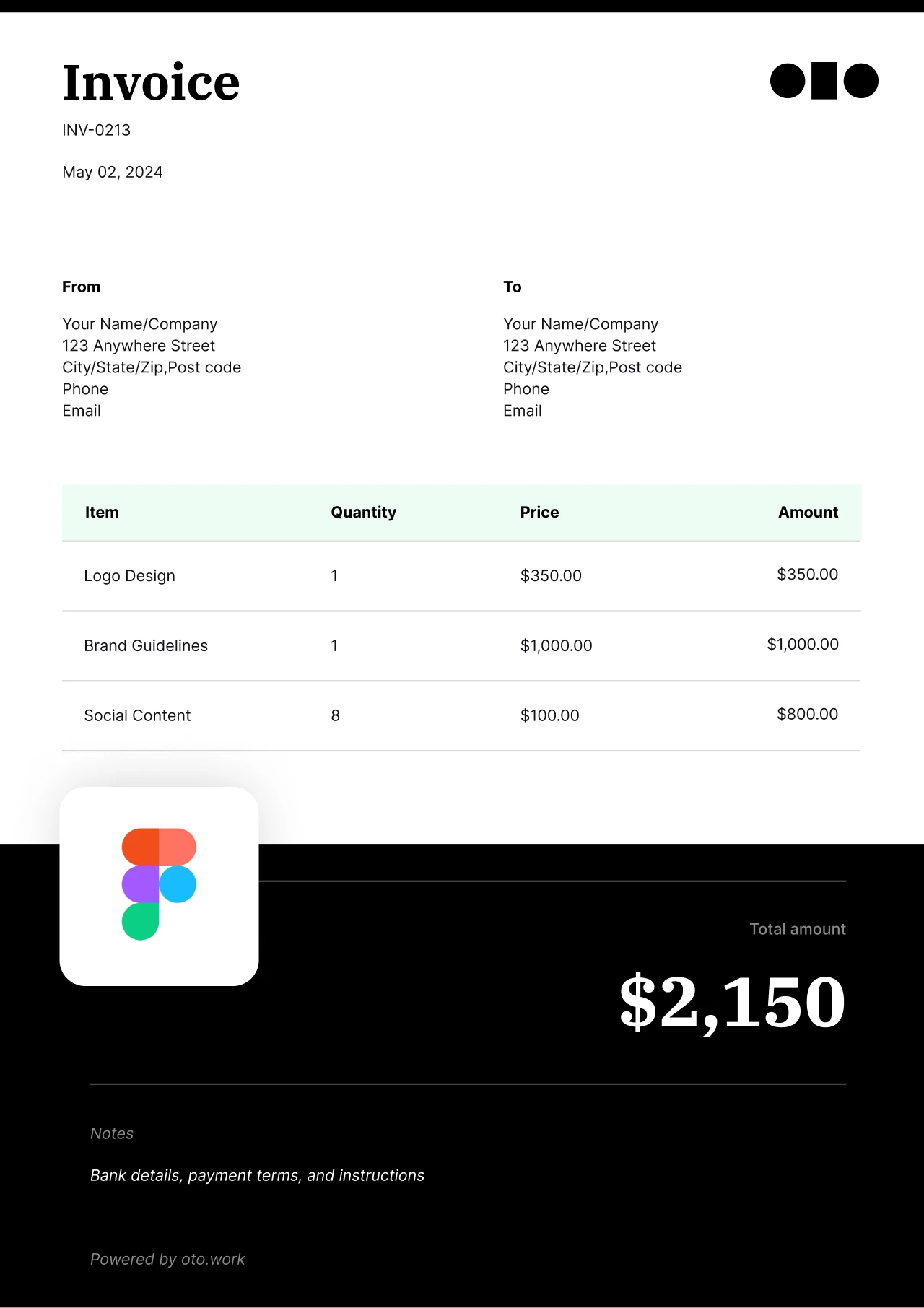Sales Invoice Template
Working as a freelance salesperson means having to deal with multiple clients at a time. This sales invoice template allows you to create invoices quickly and easily, enabling you to focus on reaching out to more clients.
New Invoice
Build Your First Invoice & Get Paid Faster
`Our invoice templates are available in Google Docs, Google Sheets, Word, PDF, Excel, Canva, Notion, Figma, and Illustrator. Simply hit the download button, update the invoice with your design logo and branding, fill in the details, and you’re ready to hit send!`
Table of Contents
How to make an invoice for sales with oto What to add in an invoice used for sales services How to send an invoice if you offer sales services When to send an invoice as a salesperson How to charge for freelance sales1. Choose your currency
2. Enter your name
3. Enter your client's name
4. Invoice issue date
5. Invoice due date
6. Enter your services and describe what you offered
7. Add tax or discount
8. Add special notes or payment information
What to add in an invoice used for sales services
1. Invoice number and date
Include the invoice number and date at the top of the invoice to make it easy for the client.
2. Business and Information
This is where you include you or your business name, address, number, email, or any other info you see necessary
3. Client information
This is where you include the client’s name, address, number, email, or any other info you see necessary.
4. Description of work and rates
Include a short description of the work you did, the quantity delivered or hours worked, and the price for each item.
5. Discounts, tax, and total amount
Add any discounts, your tax, and include the total amount needed to be paid at the bottom
6. Notes
Include any notes you have, if there are any, at the end of the invoice
How to send an invoice if you offer sales services
As a professional salesperson, although you have several options when it comes to sending an invoice, there are three main methods widely used by salespersons today. The simplest and fastest way to send an invoice is by email. It allows you to attach an uneditable invoice in PDF format to help prevent fraud. Make sure to include a brief description of your company and of the invoice in its body.
When to send an invoice as a salesperson
`The best time to send a sales invoice is immediately after fulfilling the client’s order. This particularly applies when doing odd jobs or executing one-off projects for clients.`
How to charge for freelance sales
Working as a freelance salesperson means you’ll have to overcome various challenges. One recurring challenge lies in how to price your services. After some research, you’ll probably settle on how much to charge, but how will you go about pricing your services?
Typically, there are five ways to do this:
- By the hour
- Charging a fixed cost
- Using a retainer package
- Charging a commission
- Pricing your services based on the value you’re offering
Whichever model you choose, remember to account for your overhead costs and profit margin.