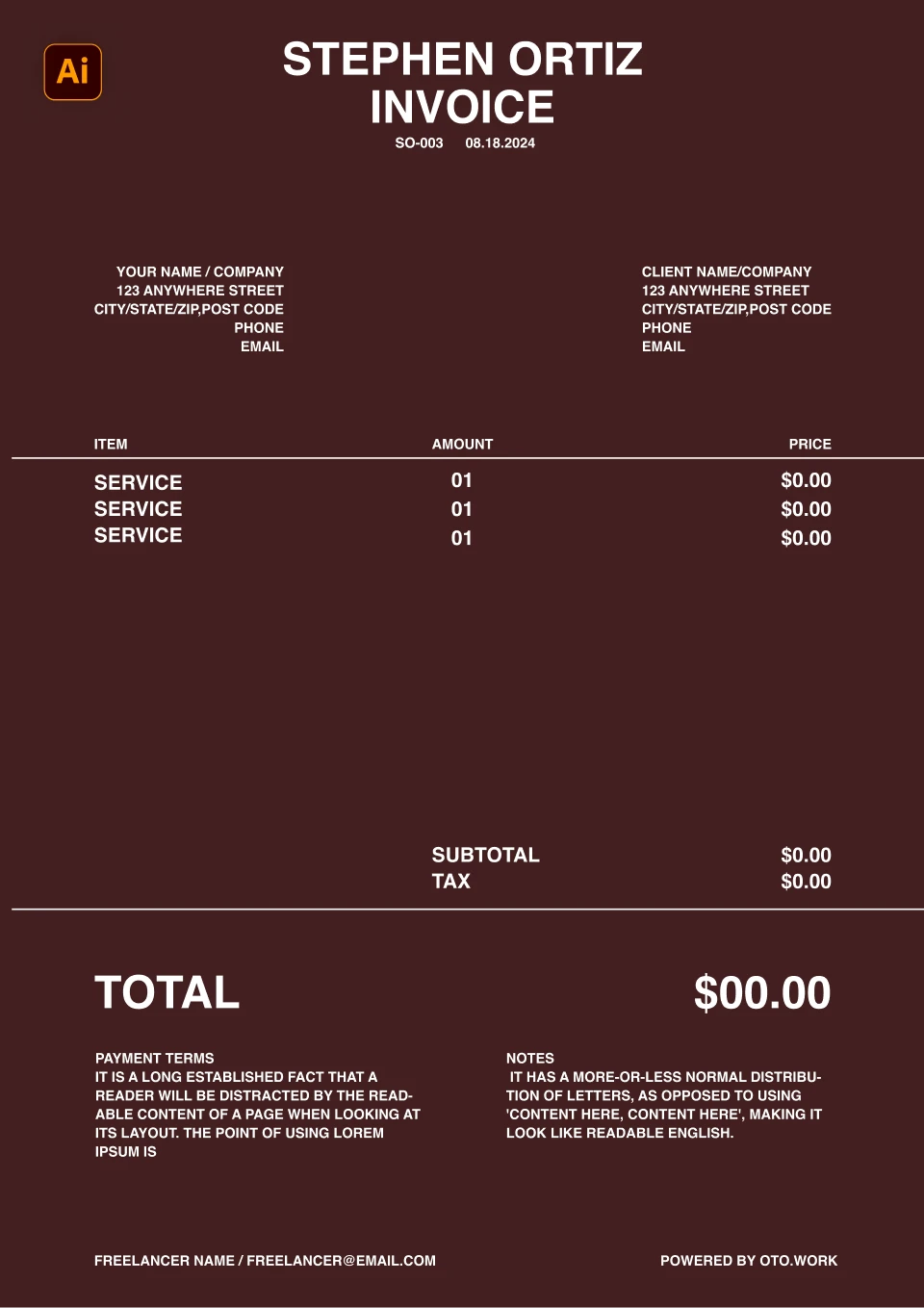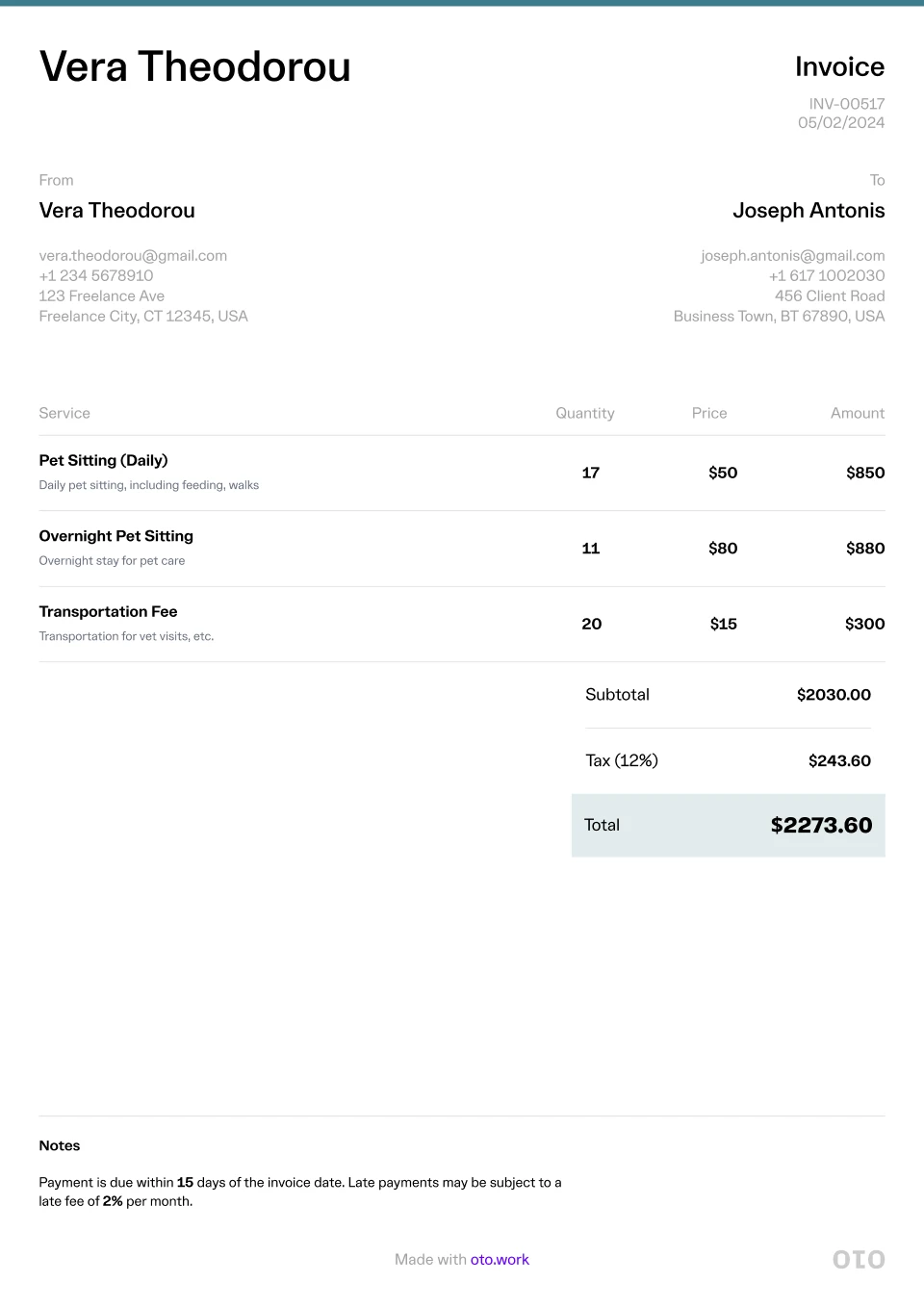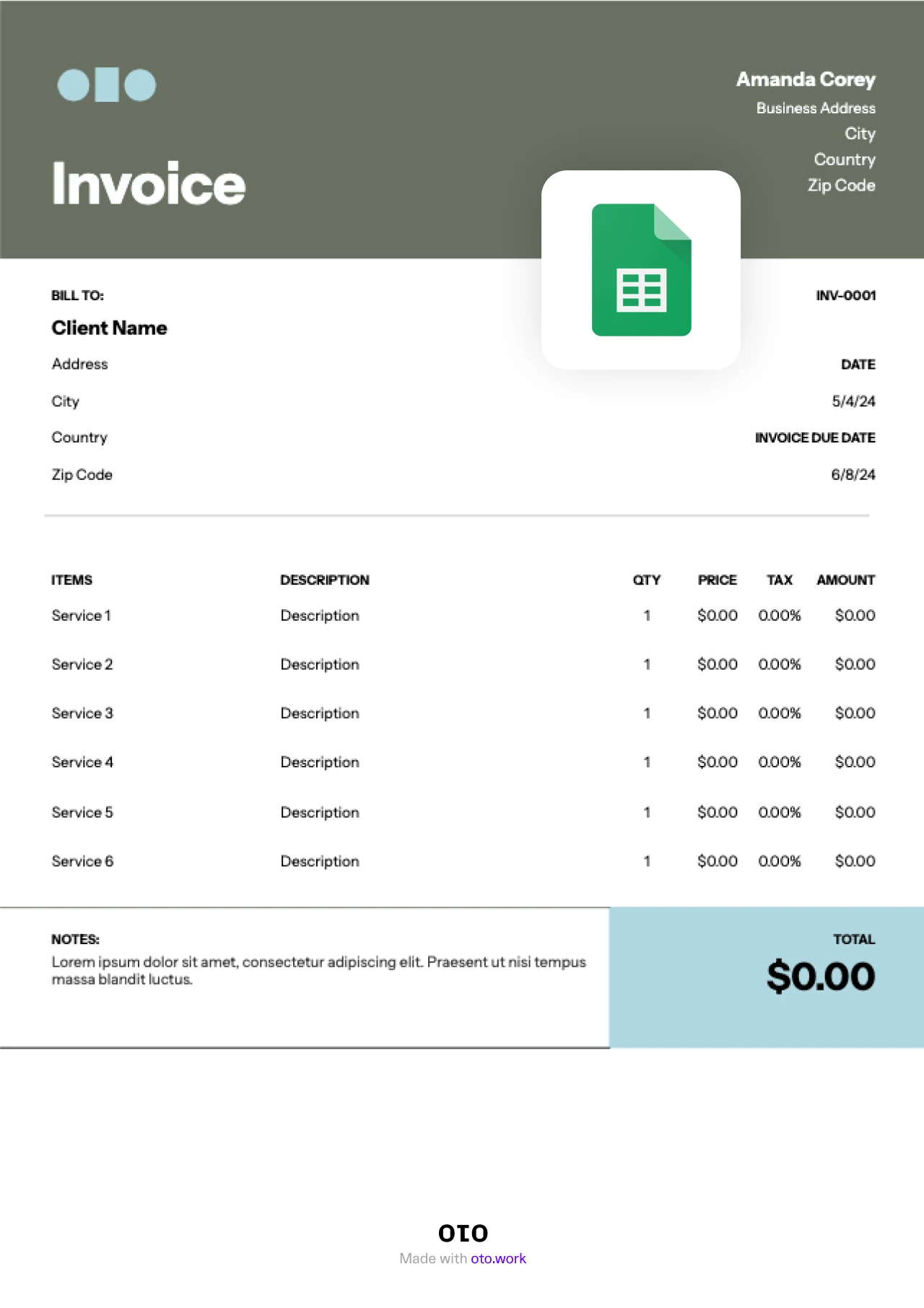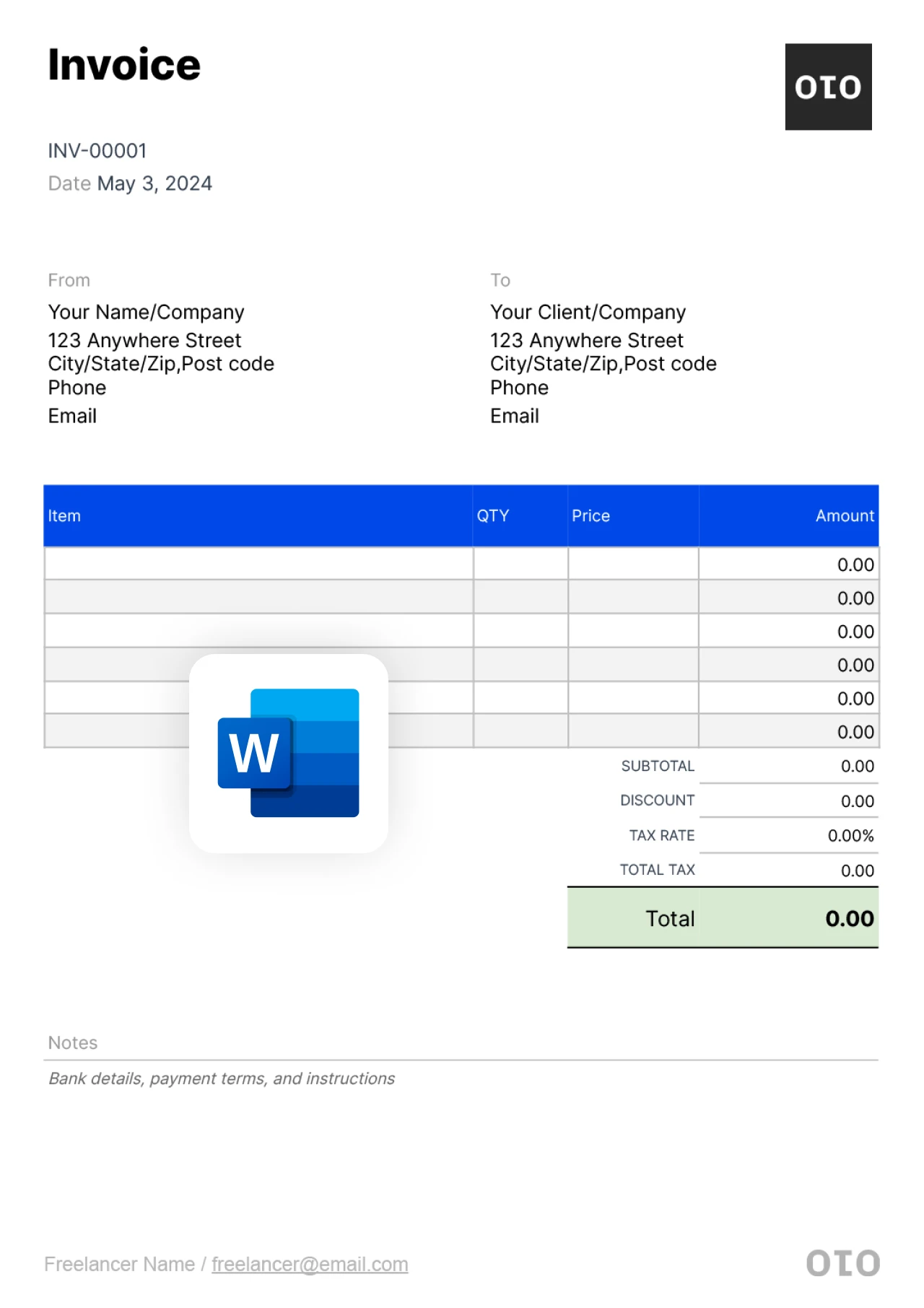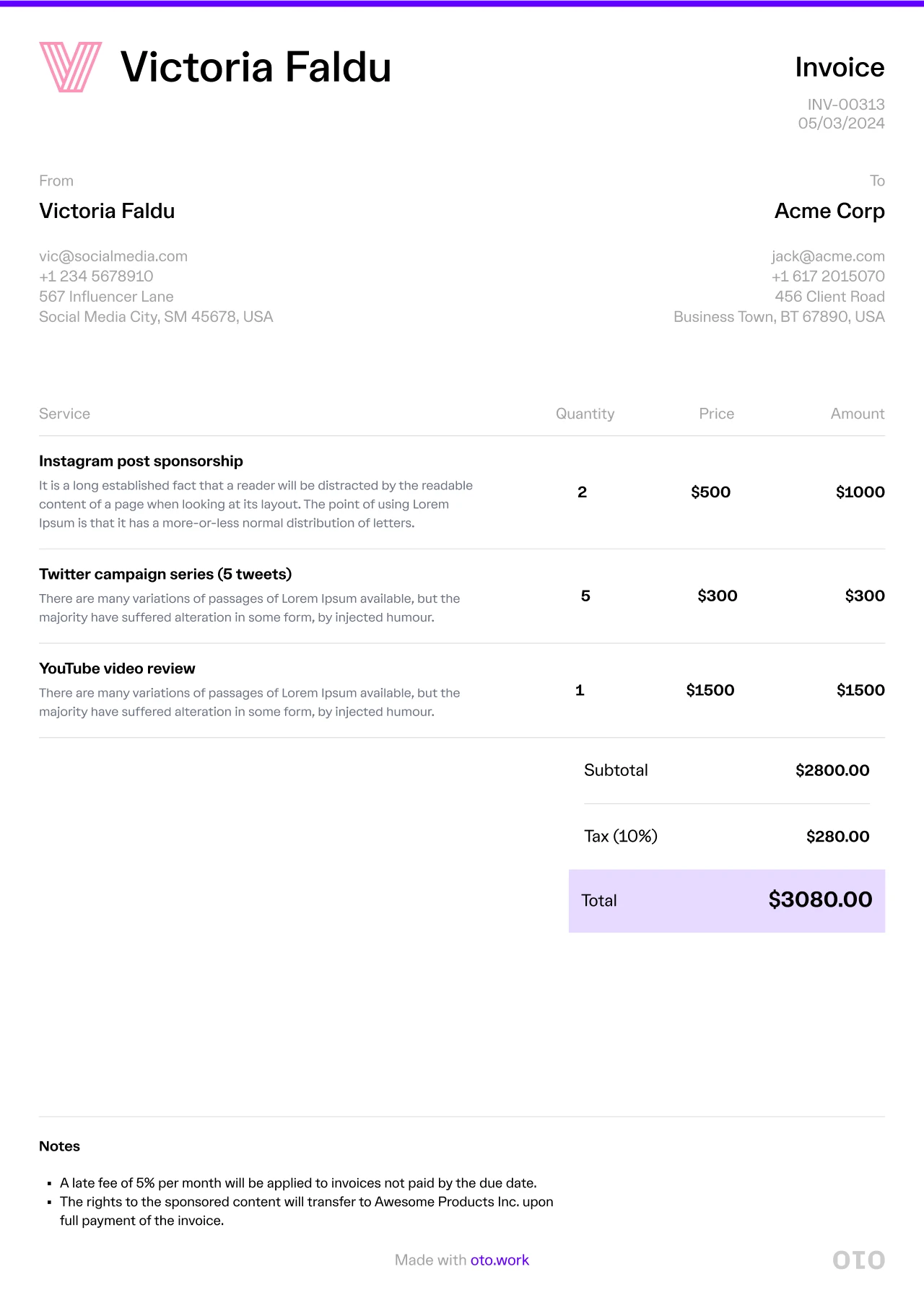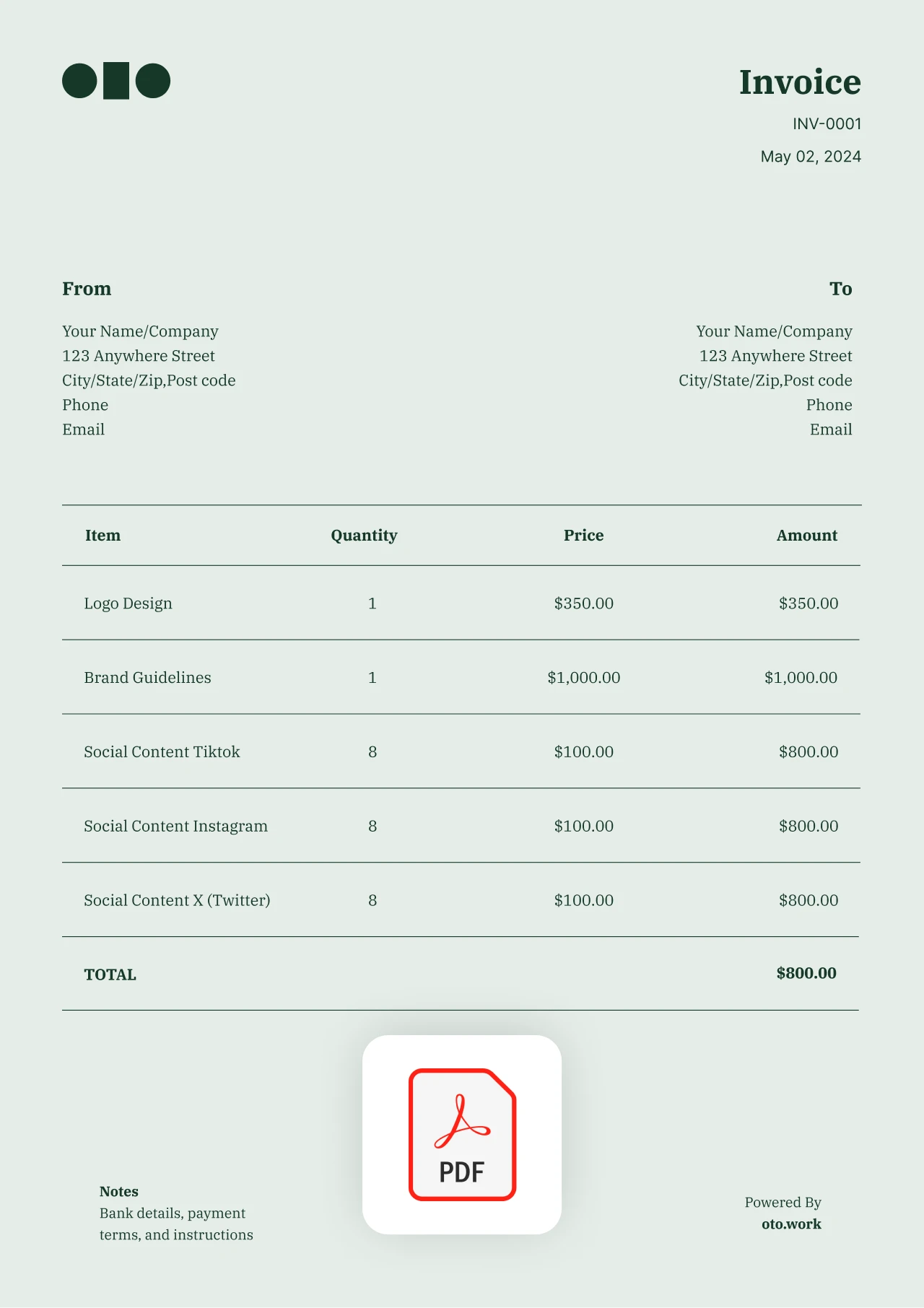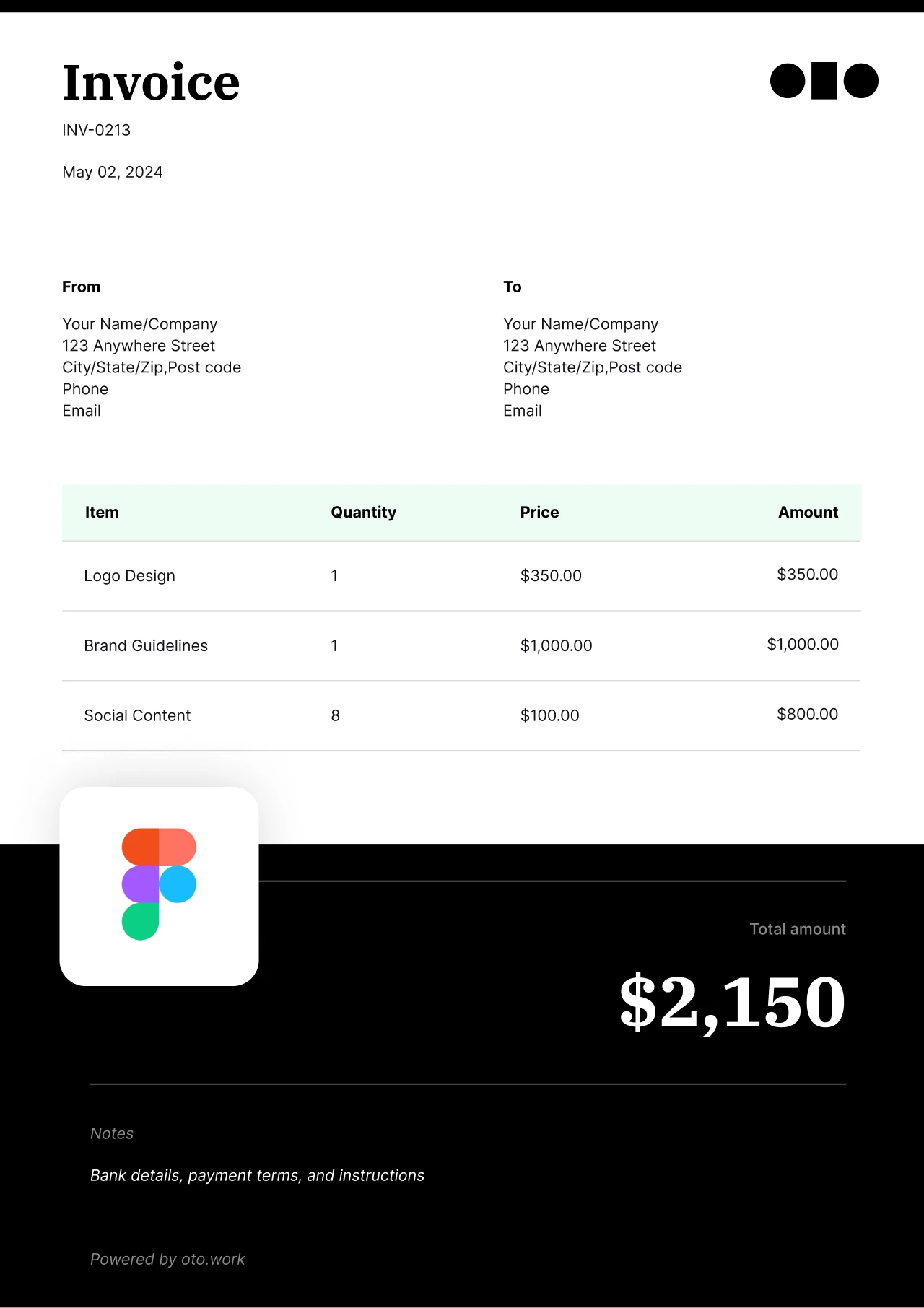Designer Invoice Template
Focus on designing for your clients, and let us take care of your invoices. With the oto template maker, you get to create professionally designed invoices that match the rhythm of your work.
New Invoice
Build Your First Invoice & Get Paid Faster
`Our invoice templates are available in Google Docs, Google Sheets, Word, PDF, Excel, Canva, Notion, Figma, and Illustrator. Simply hit the download button, update the invoice with your design logo and branding, fill in the details, and you’re ready to hit send!`
Table of Contents
How to make an invoice for design work using oto What to add in an invoice for design work How to send an invoice if you’re a designer When to send an invoice for design work How to charge for designer work1. Choose your currency
2. Enter your name
3. Enter your client's name
4. Invoice issue date
5. Invoice due date
6. Enter your services and describe what you offered
7. Add tax or discount
8. Add special notes or payment information
What to add in an invoice for design work
1. Invoice number and date
Include the invoice number and date at the top of the invoice to make it easy for the client.
2. Business and Information
This is where you include you or your business name, address, number, email, or any other info you see necessary
3. Client information
This is where you include the client’s name, address, number, email, or any other info you see necessary.
4. Description of work and rates
Include a short description of the work you did, the quantity delivered or hours worked, and the price for each item.
5. Discounts, tax, and total amount
Add any discounts, your tax, and include the total amount needed to be paid at the bottom
6. Notes
Include any notes you have, if there are any, at the end of the invoice
How to send an invoice if you’re a designer
Billing clients for designing services offered is one of the most important things you must do for your career in order to thrive. The simplest and fastest way to send a simple invoice is by email. It allows you to attach an uneditable invoice in PDF format to help prevent fraud. Make sure to include a brief description of your company and of the invoice in its body.
When to send an invoice for design work
`Designer invoices are typically sent out immediately after you have completed an illustration or sent out a completed website. However, it’s advisable to follow up with your client to confirm that they are happy with the designs before billing them for the work done.`
How to charge for design work
Although there’s no accepted or industry-wide standard for billing for design work, professional designers are at liberty to set their own rates for every project. Consider the following factors when determining the rates for your design work projects and services:
- The unique skills you have brought to the table
- Competitive rates other designers having your level of expertise are charging
- Your monthly personal and business-related costs
- The type of services the client needs and the services included in the package
You might also find it helpful to know that, the most common methods used when charging for design services are:
- Per hour
- Per month
- On a monthly retainer basis
- Per project
- Or as a percentage of the project earnings
Make sure to mention the rates you’re charging for the services in your invoice.